How to Write a Good Email Reply
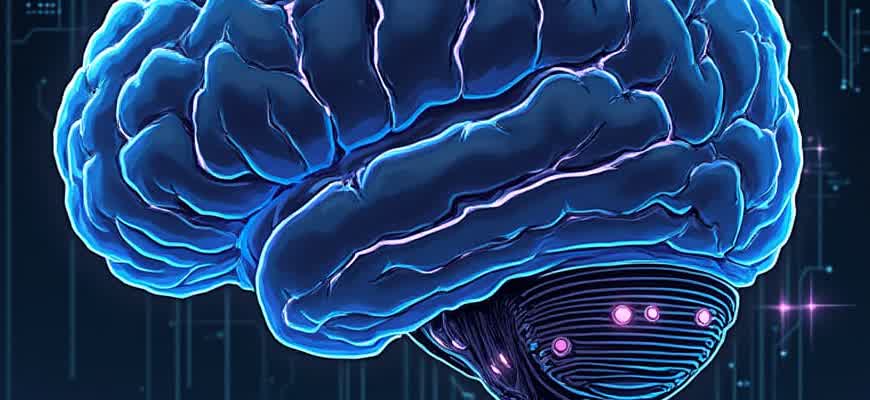
When responding to an email, it’s crucial to be clear, concise, and respectful. A well-structured response not only provides the necessary information but also reflects professionalism. Below are key points to consider when drafting a reply:
- Address the sender appropriately: Ensure you are using the correct title or name when greeting the person. This shows respect and attention to detail.
- Reply promptly: Aim to reply within 24 hours. A timely response conveys reliability and consideration for the sender’s time.
- Be clear and direct: Avoid unnecessary jargon or overly lengthy explanations. State your point in a straightforward manner.
Here's a simple structure to help organize your response:
- Start with a greeting: Address the recipient politely.
- Respond to the main issue: Provide a clear answer to the question or request made in the original email.
- End with a call to action: Specify any next steps or further information needed.
Tip: Always proofread your email before sending it. Mistakes can make your message appear unprofessional and can lead to misunderstandings.
Creating an Effective Subject Line for Email Replies
When replying to emails, the subject line serves as a first impression and can significantly affect whether your message gets noticed. A well-structured subject line helps the recipient understand the context of your reply at a glance and establishes professionalism in your communication. It's essential to keep it concise while reflecting the core of the discussion to enhance clarity.
Choosing the right subject line for a response involves several key principles. It should be relevant to the original topic, specific enough to indicate the purpose of your reply, and easy for the recipient to quickly understand. Below are tips and examples for crafting a strong subject line.
Key Guidelines for Writing a Professional Subject Line
- Stay Relevant: Align the subject line with the content of your response.
- Be Concise: Avoid long or overly detailed subject lines. Aim for clarity in just a few words.
- Maintain Professional Tone: Use formal language where necessary, especially in business correspondence.
Tip: Keep the subject line under 60 characters to ensure it's visible on most devices.
Examples of Subject Line Formats
- For confirming details: "Confirmation of Meeting Time - April 22"
- For follow-up requests: "Follow-up on Request for Q2 Report"
- For providing updates: "Update on Project X Status"
When to Modify or Retain the Original Subject Line
| Scenario | Action |
|---|---|
| Response to ongoing conversation | Keep original subject, adding "Re:" for clarity |
| New topic or shift in discussion | Change the subject to reflect the new context |
Reminder: If the conversation shifts significantly, don't hesitate to update the subject line to reflect the change in focus.
How to Acknowledge the Sender’s Message
When responding to an email, it's crucial to recognize the sender's message in a clear and respectful manner. Acknowledging the email effectively helps to establish a positive tone for the rest of the communication and ensures that the sender feels heard and valued. This is especially important in professional correspondence, where clarity and professionalism are key.
Acknowledging the sender’s message involves confirming that you have read their email, understanding their main points, and sometimes indicating your next steps. Proper acknowledgment can set the stage for a constructive conversation and prevent misunderstandings.
Effective Ways to Acknowledge a Message
- Confirm receipt: A simple confirmation that you received their message shows attentiveness. You could say, “Thank you for your email” or “I appreciate your message.”
- Address the key points: Reflecting on the core elements of the email demonstrates understanding. Acknowledge specific questions or concerns raised.
- Provide timelines or next actions: If applicable, share your plan for following up. This could be a response deadline or an update on progress.
Examples of Acknowledgment Phrases
- “Thank you for reaching out. I will review your proposal and get back to you by the end of the day.”
- “I’ve received your request and will look into it promptly. Expect a response from me by tomorrow.”
- “I appreciate your detailed feedback. I’ll address your points and send you an updated version shortly.”
Key Points to Remember
| Tip | Reason |
|---|---|
| Be clear and concise | To avoid ambiguity and maintain professionalism. |
| Be timely | Shows respect for the sender's time and keeps the conversation flowing. |
| Be polite | Encourages a positive, collaborative tone in the conversation. |
"Acknowledging a message doesn't always mean providing a full response immediately; sometimes, it's just confirming that you've received the information and will follow up later."
Structuring Your Reply for Clear Communication
When responding to an email, a well-organized reply ensures that your message is easy to follow and that important details are not overlooked. A structured response helps prevent misunderstandings and maintains professional clarity. Begin by addressing the key points in the order they were raised in the original email to show attentiveness and respect for the sender's queries.
Break down your response into digestible parts, using bullet points or numbered lists for specific actions or requirements. This makes it easier for the recipient to identify the main elements of your message. Additionally, ensure your email has a logical flow by grouping related information together.
Use Bullet Points or Numbered Lists
Presenting information clearly in a list format helps the reader quickly process each point. Here are some examples:
- Introduction: Begin by summarizing the main issue or request.
- Response: Provide your reply, addressing each aspect of the question or request.
- Actionable Items: List any steps the recipient needs to take.
Alternatively, you may choose to organize your response in a numbered list for sequential actions or a step-by-step guide.
- Review the initial email and identify key questions or issues.
- Respond directly, addressing each point clearly.
- Provide any necessary attachments or links for further details.
Key Points to Emphasize
Clarity and conciseness are crucial. Keep sentences short, and focus on the most important information first.
Example Table for Action Items
| Task | Due Date | Responsible Person |
|---|---|---|
| Prepare the monthly report | May 5th | John Doe |
| Review client feedback | May 3rd | Jane Smith |
How to Be Concise Without Losing Important Details
Writing a clear and brief response to an email can be tricky, especially when trying to balance brevity with clarity. The goal is to convey all the necessary information in as few words as possible, without leaving out any crucial points. To achieve this, focus on the essentials and eliminate unnecessary elaboration or filler words. Prioritize the most relevant information, and present it in a structured way.
Here are some effective techniques to help you stay concise while ensuring you don’t miss any important details:
1. Focus on Key Points
Before responding to an email, take a moment to identify the most critical information that needs to be addressed. Cut out anything that doesn’t directly contribute to the message's purpose. This helps avoid over-explaining or including irrelevant details.
- Read the email carefully and pinpoint the main request or question.
- Reply directly to the point, avoiding tangents.
- Ensure you address any specific concerns raised in the original message.
2. Use Bullet Points or Lists for Clarity
When responding to multiple queries or points, breaking them down into an organized list can enhance clarity without unnecessary elaboration.
- Answer each point clearly and briefly.
- Keep each response under one sentence if possible.
- Use bullet points for easy scanning of the main ideas.
3. Emphasize Important Information
Highlight crucial details by using formatting tools like bold or italics to draw attention to key information. This can help the recipient quickly understand what is most important.
For instance, if you’re offering a solution to a problem, mention the key dates or deadlines that must be adhered to.
| Action | Timeframe | Additional Notes |
|---|---|---|
| Submit Proposal | May 1, 2025 | Ensure all data is accurate. |
| Final Review | May 5, 2025 | Focus on compliance with guidelines. |
By structuring your response this way, you ensure that the recipient can quickly identify the most critical details and take action accordingly. Being concise doesn't mean omitting vital information–it means presenting it clearly and in an easily digestible format.
Using the Right Tone Based on Context
When replying to emails, your tone plays a crucial role in how your message is perceived. It is important to adapt your tone depending on the context, whether it's a formal business communication, a casual message, or a sensitive issue. Choosing the appropriate tone helps ensure that your message is not misunderstood and aligns with the purpose of the communication.
Different situations demand different levels of formality, warmth, or neutrality. Understanding the nature of the relationship with the recipient and the subject matter will guide you in selecting the correct tone for your response. Here’s how to approach various scenarios:
1. Formal Responses
In professional or formal contexts, maintain a respectful and neutral tone. Avoid using slang or overly casual language. The message should be clear, concise, and to the point, without unnecessary embellishments.
- Use formal greetings like "Dear Mr./Ms. [Last Name]."
- Be polite and acknowledge the recipient’s position or role.
- Use complete sentences and avoid contractions (e.g., “I will” instead of “I’ll”).
2. Informal Responses
For emails between colleagues or acquaintances, a slightly more relaxed tone can be appropriate. While it is still important to remain professional, you can add a personal touch or be more conversational in your language.
- Start with a casual greeting like "Hi [First Name]."
- Feel free to use contractions and light humor if the relationship allows it.
- Avoid being overly formal or stiff, but still keep the conversation respectful.
3. Sensitive or Apologetic Responses
When replying to a sensitive issue or an apology, your tone must be empathetic and understanding. Acknowledge the emotions involved and show that you are open to resolving the issue.
Important: In these cases, use language that demonstrates empathy and willingness to help, such as "I understand your frustration" or "I’m sorry for the inconvenience caused."
| Situation | Recommended Tone |
|---|---|
| Business Email | Formal, Professional |
| Team Communication | Friendly, Casual |
| Apology | Sympathetic, Apologetic |
When and How to Use Bullet Points in Your Reply
Bullet points can significantly enhance the clarity and readability of your email replies, especially when you need to present multiple pieces of information in an organized manner. They help the recipient quickly grasp key points without wading through large blocks of text. However, it's important to know when and how to use them effectively to ensure your message is communicated clearly and professionally.
Bullet points are most effective when you have several points that are equally important or when you need to list steps, questions, or specific details. Avoid using them for long paragraphs or complex explanations that require detailed context. Here's how to make the best use of them:
Using Bullet Points Effectively
Consider the following guidelines to ensure your bullet points are impactful:
- Be Concise: Keep each point short and to the point. Avoid unnecessary details that may overwhelm the reader.
- Consistency: Use similar sentence structures across all bullet points for easy scanning.
- Logical Order: Arrange bullet points in a clear, logical sequence if the order is important, or group them by theme.
- Visual Clarity: Use bullet points only when they enhance clarity. Avoid overuse in a single email.
Examples of Effective Bullet Point Usage
If you're responding to an inquiry or request with multiple items to address, you might structure your reply as follows:
- Clarify the requested information: Provide clear, numbered answers to specific questions.
- Outline steps: List sequential actions for the next steps.
- Highlight critical points: Use bullet points to emphasize deadlines or priorities.
Keep in mind that overusing bullet points can make your reply feel fragmented. Use them only when necessary to break up long or complex information.
Example Table for Clarity
| Action | Deadline | Status |
|---|---|---|
| Submit proposal | May 5 | In progress |
| Review feedback | May 7 | Pending |
Double-Checking for Mistakes Before Sending Your Email
One of the most important steps in crafting a professional email is reviewing it for any potential errors. Even a small mistake can make your message appear careless, so it is essential to pay attention to every detail. While it's tempting to hit send as soon as you've finished typing, taking an extra moment to double-check your work can save you from unnecessary embarrassment or miscommunication.
Before you finalize your email, consider using tools like grammar checkers, but also rely on your own careful reading. Sometimes automated tools miss errors that a human eye can catch, such as tone issues or awkward phrasing. Below are some key aspects to review:
Key Areas to Review
- Spelling and Grammar: Ensure that there are no typos, missing words, or incorrect verb tenses.
- Tone: Make sure the tone of your message aligns with your intentions and is appropriate for the recipient.
- Attachment: Confirm that you have attached any files you referenced in your email.
- Recipient Information: Double-check the email address to avoid sending your message to the wrong person.
Step-by-Step Checklist
- Read the email aloud to catch awkward phrasing or unclear sentences.
- Check for any missing information, such as dates, times, or specific details.
- Confirm that all links are correct and functional.
- Ensure that your subject line is clear and directly related to the content of your email.
Remember, a quick review can help you maintain professionalism and avoid potential mistakes that could affect the quality of your communication.
Additional Tips
| Tip | Description |
|---|---|
| Take a break | Step away from your email for a few minutes before reviewing it. This allows you to spot mistakes more effectively. |
| Use a second set of eyes | If possible, ask a colleague or friend to review your email before sending it. |
How to Close Your Email Effectively with a Clear Action or Polite Conclusion
Ending an email on the right note can make a significant difference in how your message is received. Whether you're requesting further action or closing with a polite acknowledgment, the final sentences are crucial for guiding the recipient’s next steps. A well-crafted closing statement can create a sense of clarity and ensure that the recipient understands how to proceed.
In the context of email communication, the closure should either prompt immediate action or politely wrap up the conversation. Below are effective methods to accomplish both objectives, depending on the purpose of your email.
1. Adding a Call to Action
If you expect the recipient to take action, make sure your closing clearly outlines what you need from them. This not only sets expectations but also increases the likelihood of getting a prompt response. A clear call to action ensures the recipient knows exactly how to proceed after reading your message.
- Use direct language: "Please send me the requested information by Friday."
- Provide a deadline: "Let me know if you can attend the meeting by end of day tomorrow."
- Be specific about the next step: "I look forward to your thoughts on this proposal."
Important: A call to action should be actionable, realistic, and respectful of the recipient’s time. Avoid being too vague or imposing unreasonable deadlines.
2. Ending with a Polite Closure
If your message doesn't require a direct response, end with a respectful and courteous sign-off. A polite closure leaves a positive impression and fosters goodwill.
- "Thank you for your time and consideration."
- "Looking forward to hearing from you soon."
- "Best regards, and please don’t hesitate to reach out with any questions."
Tip: A polite closure can often soften the tone of an otherwise formal or business-oriented message, making the communication feel more approachable.
3. Combining Both Approaches
Sometimes, it’s beneficial to combine both a call to action and a polite closure, depending on the situation. This approach helps maintain professionalism while also encouraging the recipient to take action.
| Action Needed | Polite Closure |
|---|---|
| “Please confirm your availability for the meeting by Wednesday.” | “I appreciate your attention to this matter and look forward to your response.” |
| “Could you provide the updated document by the end of the week?” | “Thank you in advance for your help with this.” |
By thoughtfully choosing your email closure, you not only guide the recipient’s next steps but also leave a positive and professional impression.