Ecommerce Automation 101 Guide
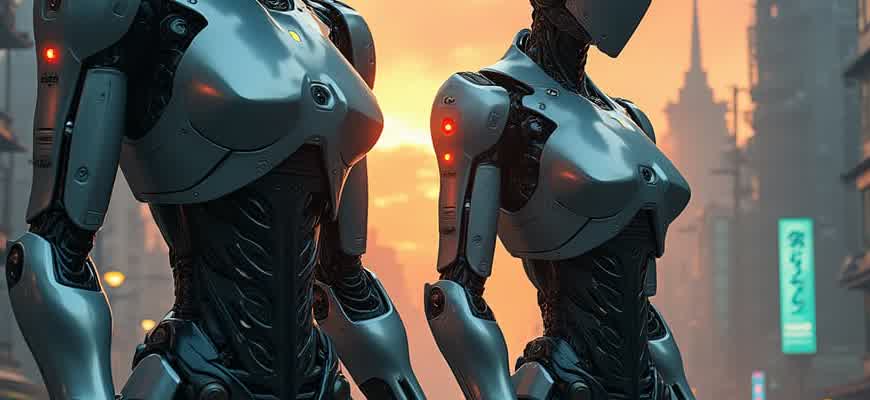
Ecommerce automation refers to the process of using technology and software to streamline and optimize various business operations within an online store. Automation tools can handle everything from inventory management to customer communication, freeing up time for businesses to focus on strategy and growth.
Implementing automation can significantly enhance efficiency by reducing manual tasks. Here are the primary areas where automation can make an impact:
- Order processing
- Customer support (via chatbots)
- Inventory management
- Marketing and promotions
- Product recommendations
Some of the most common tools for automating ecommerce tasks include:
- CRM systems for customer relationship management
- Email marketing platforms
- Inventory and stock management software
- Automated payment processing systems
Important: Automation tools not only improve efficiency but also contribute to better customer experience by providing faster responses and more accurate service.
To gain a clearer perspective on how these tools interact, consider the following table:
| Automation Tool | Primary Function | Benefits |
|---|---|---|
| CRM Software | Customer Relationship Management | Enhanced personalization, improved customer retention |
| Email Marketing Platforms | Automated email campaigns | Time-saving, consistent messaging, improved engagement |
| Inventory Management | Stock tracking and replenishment | Reduced stockouts, optimized stock levels |
How to Set Up Automated Product Listings in Your Ecommerce Platform
Automating product listings on your ecommerce platform can significantly reduce manual effort, ensuring consistency and efficiency in your product catalog. This process involves integrating your ecommerce platform with a product data management system or third-party tool that can handle product uploads, updates, and synchronization with minimal input from your team.
To begin automating product listings, you will first need to configure your platform to accept bulk uploads, typically through CSV files, API integrations, or third-party applications. This will allow you to automate updates, stock levels, and even product variations without needing to manually enter each product detail every time.
Steps to Automate Product Listings
- Prepare Your Product Data: Ensure that your product information is accurate and complete. This includes product names, descriptions, prices, images, and SKU numbers.
- Choose a Tool or Integration: Select a solution that suits your platform, such as an API, an integration with a PIM (Product Information Management) system, or an ecommerce automation tool.
- Upload Data in Bulk: Most ecommerce platforms support bulk uploads through CSV files or direct integrations. Prepare the data in the correct format and upload it to your system.
- Set Up Automatic Updates: Schedule automatic product updates for inventory levels, pricing, and other relevant product details to ensure your listings are always up-to-date.
Important: Ensure your data format is compliant with the platform's specifications to avoid errors during the upload process.
Product Listing Automation Features
| Feature | Description |
|---|---|
| Bulk Upload | Allows uploading large sets of product data in one go, usually via CSV or spreadsheet. |
| Dynamic Inventory Sync | Automatically updates inventory counts across multiple channels when stock levels change. |
| Automated Price Adjustments | Adjusts prices based on pre-set rules or competitor pricing data without manual intervention. |
Choosing the Right Ecommerce Automation Tools for Your Business
Selecting the appropriate automation solutions for your ecommerce store can significantly streamline operations, reduce manual effort, and enhance customer experience. However, with the multitude of options available, making the right choice requires an understanding of your business needs, budget, and long-term goals. The ideal tools should integrate seamlessly with your existing platforms, improve workflow efficiency, and offer scalability as your business grows.
To make an informed decision, it's essential to evaluate the functionality, ease of use, and compatibility of each tool. Consider factors like the type of automation (order fulfillment, inventory management, customer engagement, etc.), customer support, and integration capabilities. Here are some key criteria to guide your decision-making process:
Key Factors for Choosing Ecommerce Automation Tools
- Ease of Integration: Ensure the tool integrates with your existing ecommerce platform (Shopify, WooCommerce, etc.), payment processors, and CRM systems.
- Scalability: The tool should be able to handle increasing sales volumes and customer interactions as your business grows.
- Customization Options: Tools that offer flexible workflows and can be tailored to your business model can save you time in the long run.
- Cost-effectiveness: Compare pricing structures of different tools to ensure they provide good ROI relative to your business size and needs.
Automation tools that allow for scalability and integration with existing systems are crucial for long-term business growth.
Top Ecommerce Automation Tools Comparison
| Tool | Key Features | Best For | Pricing |
|---|---|---|---|
| Zapier | Automation workflows, integration with hundreds of apps | Businesses needing cross-platform automation | Starts at $19.99/month |
| ShipBob | Order fulfillment, inventory management, shipping optimization | Retailers looking for efficient order processing | Custom pricing based on volume |
| HubSpot | Email marketing, customer engagement, CRM integration | Businesses seeking comprehensive customer relationship management | Starts at $50/month |
Integrating Payment Gateways for Seamless Automation
In an e-commerce ecosystem, payment gateways are the linchpin for processing transactions efficiently and securely. Automating the payment process ensures that both the merchant and customer experience a streamlined, error-free transaction flow. With the right integration, businesses can minimize manual intervention, reduce human error, and improve overall customer satisfaction. However, it's crucial to choose a payment provider that aligns with your platform and business requirements.
Integrating a payment gateway should not just focus on transaction handling, but also on seamless automation across various stages of the customer journey. Whether you're dealing with recurring payments, refunds, or managing multiple currencies, an automated system helps ensure that everything from checkout to post-purchase is handled smoothly and securely. Below are some key considerations for integrating payment gateways into your e-commerce infrastructure.
Key Considerations for Payment Gateway Integration
- Compatibility with e-commerce platforms (e.g., Shopify, WooCommerce, Magento) is crucial to ensure smooth operation.
- Security features like PCI DSS compliance and encryption protocols must be non-negotiable to protect sensitive data.
- Automation capabilities for recurring billing, invoicing, and notifications should be part of the integration to minimize manual oversight.
- Global Reach offering multi-currency support and access to international payment methods helps tap into broader markets.
Steps for Implementing Payment Gateway Automation
- Research and select the best payment provider that fits your business model and automation needs.
- Integrate the API into your e-commerce platform, ensuring compatibility with your existing systems.
- Set up automatic transaction confirmations, refunds, and invoicing systems to handle customer interactions efficiently.
- Regularly test the system for bugs or errors, and adjust your automation processes as necessary to maintain efficiency.
Note: Always ensure that your payment gateway offers advanced fraud protection and real-time transaction monitoring to minimize risk.
Comparison of Popular Payment Gateway Options
| Gateway | Automation Features | Global Availability |
|---|---|---|
| Stripe | Automatic invoicing, recurring billing, fraud protection | Worldwide |
| PayPal | Subscription management, automated refunds | Over 200 countries |
| Square | Automated inventory updates, invoice reminders | USA, Canada, UK, Australia |
Automating Customer Support: Chatbots and Helpdesk Solutions
Customer support plays a pivotal role in the success of an online business. With the growing expectations for fast, efficient service, automating this process has become essential. AI-driven solutions such as chatbots and helpdesk platforms help businesses streamline interactions, reducing human error and improving response times. These tools can handle everything from simple inquiries to complex issues, ensuring a seamless customer experience.
By integrating automation into customer support, companies can provide 24/7 assistance while freeing up resources to focus on more strategic tasks. Below, we’ll explore the benefits and key features of chatbots and helpdesk systems.
Benefits of Automation in Customer Support
- Efficiency: Automation allows businesses to handle a higher volume of inquiries simultaneously, without the need for additional staffing.
- Availability: Customers receive instant responses anytime, which is particularly valuable for global audiences across different time zones.
- Consistency: Automated systems provide uniform responses, ensuring all customers receive the same level of service.
- Cost-Effective: Automation reduces the need for a large support team, cutting operational costs in the long term.
Key Features of Chatbots and Helpdesk Platforms
- Chatbots: These AI tools are designed to interact with customers in real-time, offering quick answers, guidance, and even troubleshooting. Chatbots can be programmed to handle common queries, FAQs, and simple tasks like order tracking.
- Helpdesk Solutions: These systems enable businesses to manage customer support tickets, assign them to the appropriate team member, and track progress. They often integrate with various communication channels like email, live chat, and social media.
- Automation Triggers: Many platforms allow you to set triggers for automating actions based on customer behavior, such as sending follow-up emails or escalations for unresolved issues.
Choosing the Right Automation Tools
| Tool | Feature | Best for |
|---|---|---|
| Chatbot | Real-time communication and query handling | Simple inquiries, FAQs, and customer interaction |
| Helpdesk System | Ticket management and detailed support tracking | Handling complex support cases and internal collaboration |
Note: The best approach combines both chatbots for immediate assistance and a helpdesk system for deeper support, ensuring a balanced, effective customer service experience.
How to Automatically Synchronize Inventory Across Multiple Sales Platforms
Managing inventory across multiple sales channels can be a complex and time-consuming task. Without automation, businesses risk overselling, understocking, or facing discrepancies between platforms, which can lead to lost revenue and customer dissatisfaction. By setting up an automated inventory synchronization system, sellers can keep stock levels updated in real time, ensuring consistency across online stores and marketplaces.
There are several ways to achieve seamless inventory synchronization. The key is integrating all sales channels into a central system that can track and update inventory levels automatically. This ensures that when a sale is made on one platform, stock levels are adjusted accordingly across all other platforms without manual intervention.
Methods to Automate Inventory Syncing
- Use cloud-based inventory management software: These platforms connect directly with various e-commerce sites and sync inventory in real time.
- Implement API integrations: APIs can link your sales channels and inventory management system, ensuring automatic updates when a change occurs.
- Choose an all-in-one e-commerce platform: Many platforms offer built-in tools for inventory sync, eliminating the need for third-party tools.
Key Benefits of Automated Inventory Synchronization
- Reduced Risk of Over-Selling: Automated updates prevent you from selling more products than you have in stock.
- Improved Customer Satisfaction: Buyers will appreciate real-time stock updates, reducing instances of backordered or canceled orders.
- Time Efficiency: Automation eliminates the need for manual tracking and updates, freeing up time for other tasks.
Quick Tip: When selecting an automation tool, ensure it supports your specific sales channels and integrates with your existing inventory management system to avoid compatibility issues.
Popular Tools for Syncing Inventory Automatically
| Tool | Key Features |
|---|---|
| TradeGecko | Cloud-based platform, integrates with Shopify, Amazon, and eBay, real-time updates |
| Zapier | Connects various apps and automates workflow, including inventory sync |
| Sellbrite | Multi-channel inventory management, integrates with major marketplaces |
Using Email Campaign Automation to Enhance Customer Loyalty
Email automation is a powerful tool for enhancing customer retention. By streamlining communication with your existing customers, you can foster long-term relationships and encourage repeat purchases. Automated email sequences ensure that the right message is sent to the right person at the right time, without requiring constant manual effort. This approach not only saves time but also helps maintain consistent engagement with your audience.
One of the primary benefits of automated email marketing is its ability to personalize communication. By segmenting your email list based on customer behavior, preferences, or purchase history, you can deliver tailored content that resonates more effectively. This leads to higher engagement rates and a stronger connection between your brand and customers.
Key Email Strategies to Boost Retention
- Welcome Emails: Create a great first impression by welcoming new customers with an automated email series that introduces your brand, products, and services.
- Post-Purchase Emails: Engage customers after a transaction with follow-up emails that provide useful information, encourage feedback, or offer related product recommendations.
- Re-engagement Campaigns: Target inactive customers with special offers or exclusive content to reignite their interest in your brand.
Automation Tools and Metrics
To track the effectiveness of your automated campaigns, it's essential to monitor key performance metrics. These include open rates, click-through rates, and conversion rates, which will provide valuable insights into how well your emails resonate with recipients.
| Metric | Ideal Range | What It Measures |
|---|---|---|
| Open Rate | 15% - 25% | The percentage of recipients who open your email. |
| Click-Through Rate | 2% - 5% | The percentage of recipients who click on links within your email. |
| Conversion Rate | 1% - 3% | The percentage of recipients who complete a desired action (purchase, sign-up, etc.) after opening the email. |
By utilizing automated email campaigns, businesses can ensure that their customers receive timely and relevant content, which not only increases engagement but also builds stronger loyalty over time.
How to Streamline Order Fulfillment and Shipping Updates
Automating order processing and shipping notifications is essential for enhancing customer experience and optimizing operational efficiency in eCommerce businesses. By integrating automated tools, you can ensure faster order handling, reduce manual errors, and maintain clear communication with customers regarding their shipments. Automation eliminates bottlenecks in the fulfillment cycle, allowing teams to focus on higher-level tasks while improving order accuracy.
To implement automated order processing and shipping notifications, you should integrate your store platform with various tools that handle everything from payment verification to shipment tracking. The goal is to reduce manual steps, thus speeding up order completion and ensuring timely and accurate updates for customers. Below are key steps and recommendations to help you achieve this automation:
Steps to Automate Order Processing
- Integrate your eCommerce platform with inventory management systems: This ensures that when an order is placed, stock levels are automatically updated, preventing overselling.
- Set up payment gateways with automated order verification: Automatically verify payment status and prevent order delays caused by manual checks.
- Use an automated order routing system: Direct orders to the appropriate warehouse or fulfillment center based on predefined criteria (e.g., customer location, product type).
- Implement an automatic invoicing system: Automatically generate invoices as soon as an order is confirmed, reducing paperwork and manual entry errors.
Shipping Notification Automation
Shipping notifications can be automated by using third-party shipping solutions that integrate directly with your eCommerce platform. Once the order is processed, these tools will automatically send updates to the customer at key stages of the shipping process.
- Trigger automatic tracking emails: As soon as an order is dispatched, send a shipping confirmation email with tracking details to the customer.
- Set up real-time tracking notifications: Send customers real-time updates when their order status changes (e.g., shipped, in transit, out for delivery).
- Customizable delivery alerts: Allow customers to select notification preferences, such as SMS alerts for real-time updates.
Important: Choose a shipping software that integrates with your eCommerce platform to avoid manual updates and errors in customer communications.
Automation Tools to Consider
| Tool | Key Features |
|---|---|
| ShipBob | Automated inventory management, order fulfillment, and real-time shipping updates. |
| Shopify Flow | Custom workflows for automating order processing and notifications on Shopify stores. |
| EasyShip | Multi-carrier shipping options, automated tracking, and notifications for customers. |
Assessing the Effect of Automation on Your Ecommerce Sales Process
Evaluating how automation influences your sales cycle is crucial for determining its success and making informed decisions. It goes beyond just tracking basic metrics; understanding the deeper shifts in your sales process can help identify areas for improvement and refine strategies. The main objective is to gauge whether automated processes are increasing efficiency, enhancing customer satisfaction, and ultimately driving more revenue.
To accurately measure the impact of automation, focus on specific key performance indicators (KPIs). These metrics will help you assess the automation’s efficiency in various stages of the sales process. A holistic view of these indicators will show how automation contributes to your overall goals.
Key Metrics to Track
- Conversion Rates – Track how automation affects lead-to-customer conversion. Automated systems can streamline the purchasing process, reducing friction and improving conversion rates.
- Customer Lifetime Value (CLV) – Automation can improve customer retention by sending personalized offers or reminders. Measuring changes in CLV helps assess the long-term value automation brings.
- Sales Cycle Length – Automated workflows can shorten sales cycles by automating follow-ups and reducing manual intervention, leading to faster deal closures.
- Revenue Growth – Compare sales before and after implementing automation to determine if there’s an increase in total revenue generated.
Steps for Measuring Automation Impact
- Establish a baseline – Identify performance metrics before implementing automation to compare results accurately.
- Set clear automation goals – Define what success looks like for your business. Whether it’s increased conversions or shorter sales cycles, having clear goals helps measure progress.
- Monitor results over time – Analyze data continuously rather than focusing on short-term changes. This ensures a comprehensive understanding of long-term effects.
- Adjust based on findings – If certain areas are underperforming, tweak the automation processes or integrate additional tools to improve results.
Effective measurement of ecommerce automation is not just about tracking numbers. It’s about understanding how these numbers reflect the value automation brings to your entire sales strategy.
Comparing Pre- and Post-Automation Sales Data
| Metric | Before Automation | After Automation |
|---|---|---|
| Conversion Rate | 3.2% | 4.5% |
| Average Sales Cycle Length | 12 days | 8 days |
| Revenue Growth | $150,000 | $180,000 |