Email Compliance Best Practices
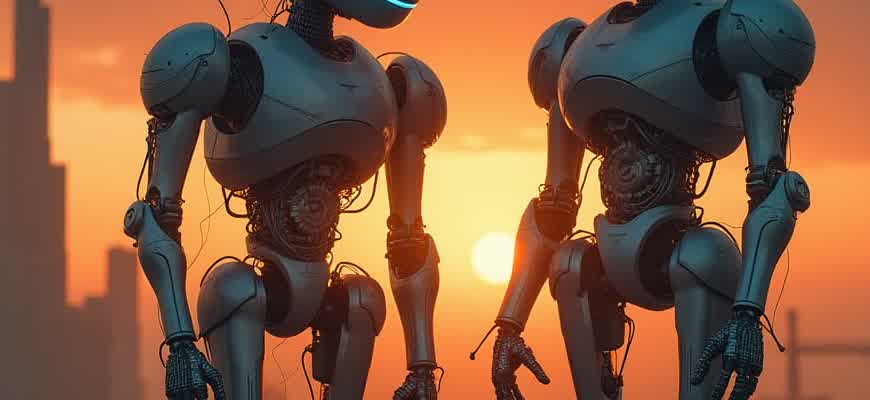
When managing email campaigns, adhering to compliance standards is crucial to ensure legal safety and maintain customer trust. Several key practices should be followed to prevent violating privacy laws and regulations like GDPR, CAN-SPAM, or CASL. Below are some important guidelines:
- Obtain Consent - Always secure explicit consent from recipients before sending marketing emails.
- Provide Clear Opt-Out Options - Ensure that each email contains an easy way for recipients to unsubscribe.
- Protect Personal Data - Safeguard personal information in compliance with data protection laws.
Here's a quick checklist:
- Verify recipients' consent records regularly.
- Use transparent subject lines that reflect the content of the email.
- Include a physical address in every email.
"Non-compliance with email regulations can result in significant fines and damage to your brand's reputation."
To further clarify, the table below shows some major compliance laws and their requirements:
| Law | Key Requirement |
|---|---|
| GDPR | Require explicit consent and allow recipients to withdraw consent at any time. |
| CAN-SPAM | Provide a clear opt-out mechanism and accurate sender information in every email. |
| CASL | Obtain express consent before sending any commercial emails to Canadian recipients. |
How to Ensure GDPR Compliance in Email Marketing
When conducting email marketing campaigns, it is essential to follow the General Data Protection Regulation (GDPR) guidelines to protect the privacy of recipients and avoid potential legal issues. GDPR applies to all companies handling data of EU citizens, regardless of where the company is based. Non-compliance can lead to hefty fines and damage to the brand's reputation. Understanding the core principles of GDPR is critical for creating a compliant email marketing strategy.
The key to maintaining GDPR compliance lies in obtaining explicit consent from recipients before sending them marketing communications. Additionally, you must ensure data security and provide recipients with control over their information. Below are some essential practices for aligning your email marketing with GDPR requirements.
Essential Steps for GDPR Compliance
- Obtain Clear Consent: Before collecting any personal data, ensure recipients opt-in explicitly to receive marketing emails. This can be done through checkbox confirmations on subscription forms.
- Ensure Data Security: Encrypt personal information and protect it from unauthorized access or breaches. Only store the data that is necessary for the marketing campaign.
- Right to Access and Data Portability: Allow recipients to access their data upon request and transfer it to another service provider if needed.
- Easy Unsubscribe Options: Always include an easy and clear way for recipients to opt-out from email communications at any time.
- Data Minimization: Collect only the data required for the email campaign, ensuring that it aligns with the purpose specified during consent.
Key Elements of a GDPR-Compliant Email
- Clear Privacy Notice: Include a concise and transparent privacy policy in the email that explains how the recipient's data will be used.
- Consent Records: Keep detailed records of how consent was obtained from each recipient.
- Data Retention Period: Specify the duration for which personal data will be retained, and regularly review if it is still necessary to store it.
Under GDPR, recipients have the right to withdraw their consent at any time. Ensure that all communication channels provide an easy way for recipients to manage their preferences.
Compliance Checklist
| Compliance Area | Action Required |
|---|---|
| Consent Collection | Use opt-in checkboxes with clear explanations of email purposes. |
| Data Security | Implement encryption and limit data access to authorized personnel. |
| Right to Access | Allow users to easily request their data and provide it within a month. |
| Unsubscribe Mechanism | Ensure unsubscribe links are easily accessible and functional. |
Understanding the CAN-SPAM Act: Key Requirements for Email Campaigns
The CAN-SPAM Act was introduced to set rules for commercial email messages and protect recipients from unwanted emails. It requires businesses to follow specific practices to ensure transparency and give recipients the option to opt out of future emails. Non-compliance can result in significant fines and damage to a company’s reputation. To avoid penalties, it is crucial for email marketers to understand and implement the key provisions of the Act.
Here are the most critical requirements outlined by the CAN-SPAM Act that must be followed when running an email campaign:
- Accurate Header Information: Ensure that the “From,” “To,” and “Reply-To” email addresses, as well as the routing information, are accurate and not misleading.
- Clear Subject Lines: The subject line must accurately reflect the content of the email. Misleading subject lines are strictly prohibited.
- Opt-Out Mechanism: Include a clear, easy-to-use method for recipients to unsubscribe from receiving future emails. This option must be available for at least 30 days after the email is sent.
- Identification of Advertisements: Commercial emails must clearly identify themselves as an advertisement. This helps to avoid confusion for recipients who may not expect marketing messages.
- Physical Address Disclosure: Emails must include the sender’s valid physical postal address, ensuring that recipients know how to contact the business directly.
Important: Failing to comply with these requirements can result in penalties of up to $46,517 per violation, making it essential for businesses to prioritize compliance in their email marketing strategies.
Key Provisions in a Table
| Requirement | Description |
|---|---|
| Accurate Headers | Ensure the "From," "To," and routing information are correct. |
| Clear Subject Line | Subject lines should reflect the email's content truthfully. |
| Opt-Out Mechanism | Provide a clear way for recipients to unsubscribe. |
| Physical Address | Include the sender's valid physical postal address in the email. |
Best Practices for Managing Email Consent and Opt-In Forms
Effective management of email consent and opt-in forms is essential for complying with global privacy regulations such as GDPR, CAN-SPAM, and CCPA. By designing clear and transparent opt-in processes, businesses can not only avoid legal pitfalls but also build trust with their audience. An optimal approach balances user convenience and compliance, ensuring that the consent process is both straightforward and secure.
Strategies for handling email opt-ins should focus on obtaining explicit, informed consent from users while offering them control over their preferences. Clear communication about data usage and user rights is crucial to maintain compliance and provide a positive user experience.
Key Strategies for Managing Email Consent
- Clear Opt-In Language: Use simple, unambiguous language to explain the purpose of email communications. Avoid pre-checked boxes and use explicit action by the user to indicate consent.
- Double Opt-In: A double opt-in process ensures that users verify their intent to receive emails, reducing the likelihood of spam complaints and ensuring a higher-quality email list.
- Granular Preferences: Offer users the ability to select specific types of emails they wish to receive, such as newsletters, promotions, or product updates, rather than a blanket "yes" or "no" consent.
Best Practices for Opt-In Forms
- Use Clear Call-to-Action Buttons: Ensure that the opt-in button clearly states the action the user is taking, such as “Subscribe” or “Join our Newsletter” rather than vague terms like “Submit”.
- Easy Access to Privacy Policies: Make privacy policy links easily accessible during the sign-up process so users can review how their data will be handled.
- Mobile-Friendly Forms: Ensure that opt-in forms are responsive and easy to fill out on mobile devices, as more users interact with emails on their smartphones.
Remember, collecting consent should be a transparent, user-first process, where individuals feel informed and empowered to manage their preferences.
Example of an Effective Opt-In Form
| Field | Best Practice |
|---|---|
| Email Address | Field should be clearly labeled and require valid email format. |
| Consent Checkbox | Provide clear, unambiguous consent statement with the option to agree or disagree. |
| Subscription Preferences | Allow users to select specific types of communications (e.g., promotions, updates). |
| Privacy Policy Link | Include a link to the privacy policy next to the opt-in form for transparency. |
Best Practices for Maintaining Clean Email Lists and Efficient Unsubscribe Systems
Maintaining an up-to-date email list is crucial for ensuring your messages reach the right audience and comply with regulations. An effective email list hygiene strategy helps prevent your messages from being flagged as spam, boosts engagement rates, and improves deliverability. Regularly cleaning your list removes inactive or invalid email addresses, reducing the chances of sending emails to non-existent users and keeping your communication efforts efficient.
One of the key aspects of managing an email list is implementing a streamlined and accessible unsubscribe process. Users should be able to easily opt-out of communications without encountering hurdles. This not only improves the user experience but also helps your organization comply with legal requirements such as the CAN-SPAM Act and GDPR.
Email List Hygiene Best Practices
- Regular Validation: Use email validation tools to remove invalid or malformed addresses before sending out campaigns.
- Engagement Monitoring: Segment your audience based on engagement metrics (opens, clicks) and remove inactive subscribers over time.
- Double Opt-in: Implement a double opt-in process during sign-up to confirm email validity and reduce invalid subscriptions.
- Remove Bounces: Automatically remove emails that result in hard bounces to avoid sending to non-existent addresses.
Unsubscribe Mechanisms Best Practices
- Easy Access: Ensure that the unsubscribe option is prominently displayed in all emails, ideally in the footer, and can be accessed with just one click.
- No Barriers: Make sure users can unsubscribe without having to log in or provide additional personal information.
- Confirmation: After a user unsubscribes, send them a confirmation email to acknowledge their request and reassure them their preferences have been updated.
Important: Failure to include a clear unsubscribe mechanism or hiding it in your emails may result in penalties or reduced trust with your audience. Transparency is key to compliance and maintaining a positive relationship with subscribers.
Key Metrics to Track
| Metric | Importance |
|---|---|
| Email Bounce Rate | Helps identify invalid or outdated email addresses, ensuring clean lists. |
| Unsubscribe Rate | Monitors how many users opt-out, indicating potential issues with content or frequency. |
| Engagement Rate | Helps segment users and identify those who are not interacting, so you can remove or re-engage them. |
Managing Email Bounce Rates and Delivery Challenges
Effective email delivery is crucial for maintaining a healthy email marketing strategy. One of the common issues marketers face is email bounce rates, which can be caused by various factors such as invalid email addresses, server problems, or spam filters. High bounce rates can negatively affect your sender reputation and email deliverability, making it essential to manage and reduce them effectively.
To minimize delivery problems, it's essential to follow best practices in handling bounces. This involves regularly cleaning your email list, setting up proper authentication protocols, and responding to soft bounces by retrying delivery. By understanding the types of bounces and taking action based on their causes, you can ensure better email performance over time.
Key Steps to Handle Bounces
- Verify email list quality: Regularly remove invalid or outdated email addresses.
- Use double opt-in: Implement a confirmation process to ensure the authenticity of new subscribers.
- Monitor bounce rates: Track bounces to identify trends and problems with specific domains or email addresses.
- Implement feedback loops: Set up mechanisms to receive information on why emails are marked as spam.
- Retry on soft bounces: For temporary delivery issues, ensure a retry system is in place to attempt delivery again later.
Types of Bounces and How to Address Them
| Bounce Type | Cause | Action |
|---|---|---|
| Hard Bounce | Invalid email address, non-existent domain | Remove from the mailing list immediately |
| Soft Bounce | Temporary issues like a full inbox or server error | Retry sending the email in 24-48 hours |
| Transient Bounce | Temporary email issues (e.g., server overload) | Retry sending the email after some time |
Tip: A high hard bounce rate can severely impact your sender reputation. Ensure regular list cleaning and verify email addresses before sending large campaigns.
Preventing Delivery Issues
- Authenticate emails: Set up SPF, DKIM, and DMARC records to improve trust with ISPs.
- Engage with recipients: Avoid sending unsolicited emails and focus on providing value to recipients.
- Monitor blacklists: Regularly check if your domain or IP is blacklisted by major ISPs.
- Optimize sending frequency: Don't overwhelm your recipients with frequent emails to reduce unsubscribes and complaints.
Ensuring Customer Privacy: Safeguarding Information Through Secure Email Practices
When communicating sensitive customer information via email, it’s essential to protect it from unauthorized access. Encryption is a critical tool in ensuring that any data sent through email remains secure, preserving the privacy of the recipient and the integrity of the information. Encryption converts readable data into a coded format, making it unreadable to anyone without the decryption key. Without this measure, email communications are vulnerable to interception, putting both businesses and customers at risk.
In addition to encryption, businesses must implement strict privacy policies and protocols to guarantee the safe handling of customer information. This includes educating employees about the best practices for email security and ensuring that only necessary data is shared. Regular audits of email systems and software updates also play a key role in minimizing security risks.
Key Strategies for Protecting Customer Data in Email Communication
- Use of Encryption: Always encrypt sensitive customer data before sending it via email. This prevents unauthorized parties from accessing the content.
- Authentication Protocols: Ensure both the sender and recipient are authenticated through secure methods, such as two-factor authentication (2FA) or digital signatures.
- Minimal Data Sharing: Avoid sharing unnecessary customer information. Share only what is required for the transaction or communication.
Steps for Secure Email Practices
- Choose a Secure Email Provider: Select an email service that offers built-in encryption and security features.
- Enable Two-Factor Authentication: Add an extra layer of security to your email accounts with two-factor authentication (2FA).
- Regularly Update Security Protocols: Keep your email system updated with the latest security patches to avoid vulnerabilities.
- Monitor Email Access: Track who accesses your emails and when, to detect any unauthorized attempts.
Important Reminder: Failing to secure sensitive customer data through email can lead to significant financial and reputational damage, as well as potential legal consequences for non-compliance with data protection laws.
Encryption Methods Overview
| Method | Description | Pros |
|---|---|---|
| S/MIME | Secure/Multipurpose Internet Mail Extensions provides end-to-end encryption using digital certificates. | Widely accepted, strong security |
| PGP | Pretty Good Privacy is an encryption program that uses public and private keys for securing email content. | Open-source, high level of encryption |
| Transport Layer Security (TLS) | Encrypts email during transmission between mail servers. | Real-time encryption, good for server-to-server communication |
Ensuring Accessibility Compliance in Your Email Designs
Incorporating accessibility features into email designs is crucial for ensuring that all recipients, including those with disabilities, can access and understand the content. To achieve this, designers must pay attention to various factors, such as text readability, image descriptions, and proper color contrast. By implementing simple yet effective techniques, you can create emails that are inclusive and provide a positive user experience for everyone.
One of the key aspects of email accessibility is making sure that emails are compatible with screen readers. This requires careful attention to code structure, providing alt text for images, and ensuring logical reading order. Below are several best practices for ensuring accessibility in your email designs.
Key Practices for Accessible Email Designs
- Use Semantic HTML: Proper use of HTML tags like
<h1>,<p>, and<ul>ensures screen readers can accurately interpret the content. - Provide Alt Text for Images: All images should have descriptive alt text that conveys the image's meaning to users who rely on screen readers.
- Ensure High Color Contrast: Use colors that offer sufficient contrast between text and background to improve readability for people with visual impairments.
Additional Considerations
Remember to test your email designs with various accessibility tools and screen readers to ensure compatibility before sending them out.
- Test emails across different email clients to ensure they render correctly.
- Provide clear and descriptive links, avoiding vague text like "click here."
- Ensure that all interactive elements, such as buttons and forms, are easily navigable via keyboard shortcuts.
Example of an Accessible Email Layout
| Element | Best Practice |
|---|---|
| Text Content | Use large, readable fonts and ensure text contrasts well with the background. |
| Images | Always include alt text that describes the image's content or purpose. |
| Links | Ensure that links are descriptive and provide clear action, like "Read the full article" instead of "Click here." |
Monitoring and Reporting Email Campaign Performance for Compliance
Effectively tracking the performance of email campaigns is essential not only for measuring success but also for ensuring adherence to legal and regulatory standards. Regular monitoring allows businesses to identify potential compliance issues early on and take corrective actions before they escalate. Key performance indicators (KPIs) related to open rates, click-through rates, and unsubscribe rates should be consistently reviewed to ensure that campaigns remain within the bounds of privacy laws and anti-spam regulations.
In addition to tracking KPIs, organizations must maintain accurate records of all email interactions, ensuring that they can demonstrate compliance with rules such as the CAN-SPAM Act or GDPR. Transparent reporting helps safeguard against penalties and can also build trust with recipients. Establishing a framework for reporting, including automated systems for flagging potential violations, will enhance both compliance and campaign effectiveness.
Key Monitoring Techniques
- Regularly track opt-ins and opt-outs to ensure recipients' consent is properly managed.
- Monitor bounce rates to ensure emails are reaching valid addresses and not being flagged as spam.
- Review response patterns, such as click-through and unsubscribe rates, to identify potential issues.
Reporting and Documentation
Reporting should be structured in a way that allows for easy tracking and analysis of compliance-related data. Some common methods include:
- Automated Reports: Use tools that automatically generate reports on open rates, unsubscribe rates, and compliance metrics.
- Manual Audits: Periodically audit campaigns manually to ensure they align with compliance standards.
- Compliance Dashboards: Implement dashboards that visually represent key compliance metrics and trends over time.
Important Compliance Metrics
| Metric | Description | Compliance Impact |
|---|---|---|
| Open Rate | Percentage of recipients who open the email | Indicates email deliverability and relevance |
| Click-Through Rate (CTR) | Percentage of recipients who click links within the email | Shows engagement and content quality |
| Unsubscribe Rate | Percentage of recipients who opt out | Can signal content or frequency issues, affecting compliance with opt-out requirements |
Consistently reviewing and reporting on these key metrics ensures that your email campaigns remain in compliance with data protection laws and consumer rights regulations.