Integration in Salesforce Interview Questions
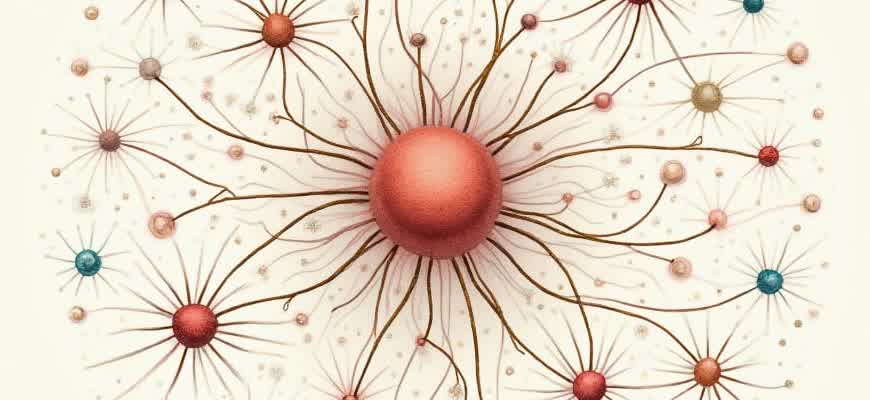
When preparing for an interview focused on Salesforce integration, it's essential to understand various techniques and tools used to connect Salesforce with other platforms. Below are some critical areas you may encounter:
- Integration Patterns (Real-time, Batch, and Async)
- Salesforce APIs (REST API, SOAP API, Bulk API, and Streaming API)
- Middleware Solutions (MuleSoft, Informatica, etc.)
- Authentication Mechanisms (OAuth, Named Credentials, and JWT)
- Handling Errors in Integration
Salesforce integration interviews often test your knowledge on:
- Real-time Integrations: Understanding how to integrate third-party systems with Salesforce in real time.
- Batch Integration: Applying batch processing for handling large volumes of data between Salesforce and external systems.
- API Usage: Demonstrating how Salesforce APIs can be used to pull or push data to other applications efficiently.
Important Tip: In-depth knowledge of how to troubleshoot and monitor integrations is crucial. Interviewers often ask candidates to walk through error scenarios.
Expect questions that will test your technical skills, as well as your ability to design and maintain seamless integrations within the Salesforce ecosystem.
Key Concepts of Salesforce Integration You Need to Know
Salesforce integration involves connecting Salesforce with other external systems and services to enable smooth data flow between them. To successfully integrate Salesforce, it's essential to understand key principles that guide these interactions. Integration is not just about transferring data; it also includes ensuring that the systems maintain data integrity, security, and compliance with business processes.
One of the first things to grasp in Salesforce integration is the concept of APIs. Salesforce offers a variety of integration methods that rely on APIs to push and pull data between Salesforce and external systems. These methods need to be chosen based on the specific use case, volume of data, and real-time processing requirements.
Common Salesforce Integration Methods
- REST API: Suitable for lightweight integrations, it allows external systems to interact with Salesforce via simple HTTP methods.
- SOAP API: Best for more complex integrations requiring extensive metadata, it uses XML messages and works well with enterprise systems.
- Bulk API: Designed to handle large volumes of data, often used for data migration or massive imports/exports.
- Streaming API: Used to listen for real-time changes in Salesforce data, ideal for notifications or triggering actions based on data updates.
Data Formats and Integration Patterns
When integrating Salesforce, you will often need to choose the right data format and pattern. The format dictates how data is structured for both sending and receiving, while the pattern determines how data flows and is processed.
- Data Formats:
- JSON: Lightweight, easy to parse and handle, commonly used with REST API.
- XML: More structured and verbose, typically used with SOAP API.
- Integration Patterns:
- Request and Response: Simple integration where one system sends a request, and the other responds.
- Data Synchronization: Involves syncing data between Salesforce and external systems to ensure consistency.
- Event-Driven Integration: Based on real-time events where data is triggered by specific actions or conditions.
Important Considerations
To ensure that your integration solution meets both technical and business requirements, always consider data security, error handling, and performance optimization.
When integrating Salesforce, keep in mind the limits imposed by the platform. For instance, Salesforce enforces governor limits, which restrict how many API calls you can make within a given time frame. It's crucial to plan for these limits to avoid interruptions in service.
| API Type | Use Case | Data Volume |
|---|---|---|
| REST API | Lightweight integrations | Low to medium |
| SOAP API | Complex integrations | Medium to high |
| Bulk API | Large data operations | High |
| Streaming API | Real-time notifications | Low to medium |
Common Integration Scenarios in Salesforce: A Practical Guide
Salesforce integration plays a pivotal role in connecting various systems and streamlining business processes. Whether it's integrating with external systems, legacy applications, or third-party services, there are several common scenarios that organizations frequently encounter when working with Salesforce. These integration scenarios range from simple data transfers to complex workflows that involve multiple systems interacting in real time.
Understanding the practical use cases for integration is essential for anyone preparing for a Salesforce interview. Below, we outline some of the most common integration scenarios, how they are typically implemented, and the tools and protocols used for such integrations.
1. Data Synchronization Between Salesforce and External Systems
One of the most common integration patterns involves syncing data between Salesforce and other systems. This could include syncing customer data, product information, or transaction details from external databases to Salesforce, or vice versa. There are two key approaches:
- Batch Data Integration - Typically used when data doesn't need to be updated in real time. Scheduled data batches are transferred between systems using APIs or middleware platforms like MuleSoft.
- Real-Time Data Integration - Useful when immediate data updates are required. Salesforce’s outbound messages, Apex callouts, and external services are often used for this purpose.
Real-time integration ensures that data is always up-to-date, which is essential for customer-facing applications.
2. Integration with Third-Party Applications
Many businesses integrate Salesforce with third-party applications to extend its functionality. Examples include integrating Salesforce with marketing automation tools like HubSpot, financial systems like QuickBooks, or customer support platforms like Zendesk.
- API-Based Integration - Salesforce provides REST and SOAP APIs that allow seamless communication between Salesforce and third-party systems. Data is exchanged through secure API calls.
- Middleware Integration - Tools like MuleSoft, Dell Boomi, or Jitterbit can be used to facilitate integration by handling data transformation and routing between Salesforce and other applications.
3. Integrating Salesforce with Legacy Systems
Legacy systems are often critical to a business but may not be cloud-based or easily compatible with modern applications. Integrating Salesforce with these older systems often requires careful planning and the use of custom connectors.
| Integration Type | Tools/Protocols | Considerations |
|---|---|---|
| Batch Processing | ETL Tools (e.g., Informatica, Talend) | Suitable for non-real-time updates, helps ensure data consistency |
| Real-Time Integration | Apex Callouts, Middleware | Requires careful handling of legacy protocols |
Best Tools for Integrating External Systems with Salesforce
Salesforce offers a wide range of tools and services to facilitate seamless integration with external systems. These tools help to connect third-party applications, databases, or services with Salesforce, ensuring that data flows efficiently and securely between platforms. The choice of integration tool depends on the specific use case, such as data volume, real-time requirements, and the complexity of the integration.
Understanding the right tools to use for integration is critical for ensuring smooth data exchange and system interoperability. Below are some of the most commonly used tools for integrating external systems with Salesforce.
1. Salesforce API
The Salesforce API is a powerful tool that enables developers to integrate external applications with Salesforce. It supports both synchronous and asynchronous communication and is ideal for both simple and complex integrations.
- REST API: Best for lightweight integrations, especially for mobile and web applications.
- SOAP API: Ideal for enterprise-level integrations with more complex requirements.
- Bulk API: Useful for handling large volumes of data.
The Salesforce API is essential for most integration tasks, providing flexibility and scalability for connecting external systems.
2. MuleSoft Anypoint Platform
MuleSoft is a comprehensive integration platform that helps to connect Salesforce with other systems, including databases, third-party applications, and legacy systems. It provides a robust suite of tools for designing, deploying, and managing APIs.
- Enterprise Integration: MuleSoft allows integration with on-premise and cloud-based systems.
- API Management: Facilitates secure and efficient management of API traffic between Salesforce and external services.
- Real-Time Data Processing: Supports real-time data integration, ideal for applications requiring immediate updates.
3. Salesforce Connect
Salesforce Connect is a native integration tool that allows you to connect external data sources to Salesforce without having to import data. It uses a technology called External Objects to display data in Salesforce, making it a great choice for hybrid data scenarios.
| Feature | Description |
|---|---|
| External Data Access | Allows real-time access to external systems without duplicating data in Salesforce. |
| Data Sync | Syncs data between Salesforce and external systems on a schedule or in real-time. |
Salesforce Connect is best used when you need to integrate external systems without the overhead of data duplication or complex API calls.
Handling Data Transformation and Mapping in Salesforce Integration
When integrating Salesforce with external systems, transforming and mapping data is a crucial step to ensure the seamless flow of information. Data transformation involves converting data from one format or structure to another, while mapping defines how data from external sources corresponds to Salesforce fields. Both processes ensure that data is correctly interpreted and utilized in Salesforce, reducing errors and improving system efficiency.
Effective data transformation and mapping require a clear understanding of both source and target systems. Common challenges in this process include handling differences in data formats, resolving discrepancies in field types, and ensuring data integrity during the transformation. The use of integration tools like Salesforce Data Loader, MuleSoft, or custom Apex code can streamline these tasks by automating the mapping process and supporting complex transformations.
Data Transformation Steps
- Data Extraction: Pulling data from external systems, which could be in different formats such as CSV, JSON, or XML.
- Data Cleansing: Removing inconsistencies, duplicates, or invalid entries to ensure clean data before mapping.
- Data Transformation: Converting data from its original format to one suitable for Salesforce, such as changing date formats or mapping currency types.
- Data Loading: Importing the transformed data into Salesforce, either through APIs or batch processes.
Data Mapping Considerations
- Field Matching: Ensuring that fields in the source system correspond to the correct Salesforce fields.
- Data Types: Handling differences in data types (e.g., text, number, date) between the source system and Salesforce.
- Lookup and Reference Data: Mapping relationships between records, such as account IDs or contact references, to maintain data consistency.
“Successful data mapping and transformation ensure the integrity of integrated data, making it available for accurate reporting and decision-making in Salesforce.”
Example Data Mapping Table
| Source Field | Salesforce Field | Transformation Rules |
|---|---|---|
| external_id | Account.External_ID__c | Direct Mapping |
| contact_name | Contact.Name | Trim Extra Spaces |
| order_date | Order.Date__c | Convert to YYYY-MM-DD Format |
Error Handling and Logging Strategies in Salesforce Integration Projects
Effective error handling and logging mechanisms are crucial for managing data exchanges and ensuring seamless integrations in Salesforce. Integration processes often involve multiple systems, making it essential to track errors, detect issues early, and ensure the reliability of data flow. Salesforce offers a variety of tools and approaches that help in managing exceptions, troubleshooting, and enhancing system robustness. A well-implemented error-handling strategy helps to avoid unexpected failures and provides quick resolutions for any issues that arise during integration.
When integrating external systems with Salesforce, it’s necessary to consider how errors will be detected, reported, and resolved. Without an adequate error-handling framework, integrations can result in inconsistent data, performance degradation, or even system outages. Utilizing Salesforce's native features such as Apex, Platform Events, and external logging services can significantly improve the monitoring and management of integration processes. Below are key considerations for managing errors effectively in Salesforce integration projects.
Error Handling Strategies
- Try-Catch Blocks in Apex: Use Apex try-catch blocks to handle exceptions that occur during integration processes. This allows developers to capture errors and handle them gracefully without affecting the rest of the system.
- Custom Exception Classes: Create custom exception classes to handle specific error scenarios. This can help in more precise error categorization and appropriate responses.
- Transaction Control: Use Database.rollback() and Database.savepoint() to control transaction scope and roll back changes in case of errors.
- External APIs: When dealing with external APIs, check for HTTP response codes, and create custom error handling for each potential error type (e.g., 404, 500). Implement retries for temporary issues.
Logging Strategies
- Custom Logs with Platform Events: Use Platform Events to log significant errors and messages, enabling real-time tracking and error alerts without impacting system performance.
- Debug Logs: Utilize Salesforce Debug Logs to track the execution flow and capture detailed error information during testing and production. Set appropriate log levels to avoid unnecessary data overload.
- Third-Party Logging Services: Integrate third-party logging tools like Splunk or ELK Stack to track and analyze logs outside of Salesforce, especially for high-volume or complex integrations.
- Audit Trails: Use Salesforce's native audit trail features to track changes made to configuration, providing transparency and traceability for debugging.
Note: Make sure to log enough information to identify and resolve issues but avoid logging sensitive customer data due to security and compliance considerations.
Error Handling Flow
| Step | Action | Purpose |
|---|---|---|
| 1 | Capture Error | Use try-catch blocks to capture errors and log them appropriately. |
| 2 | Notify Admin | Send automated notifications or alerts to admins when critical errors occur. |
| 3 | Analyze and Resolve | Review logs and resolve the issue, implementing fixes or improvements as necessary. |
| 4 | Monitor and Improve | Continually monitor integration performance and adjust error-handling strategies to address new challenges. |
Real-World Challenges in Salesforce Integration and How to Solve Them
Integrating Salesforce with other systems often presents a range of challenges, from managing large datasets to ensuring smooth communication between various platforms. These issues can affect data accuracy, system performance, and user experience. Recognizing common challenges and having effective solutions can help streamline integration efforts and improve the overall system functionality.
One of the most common obstacles is the complexity of data mapping and transformation between different systems. This challenge arises because the data structures, formats, and standards used in external systems might differ significantly from those in Salesforce. Without a proper approach to data synchronization, integration can result in data inconsistencies, duplication, or loss.
Common Integration Issues and Their Solutions
- Data Mapping Complexity: Different systems may use varying data formats, leading to difficulties in transforming and mapping data. This can cause errors during integration or mismatched data.
- Latency and Performance Issues: Integrating real-time systems with Salesforce can cause performance degradation if not properly optimized, especially when dealing with high-volume transactions.
- Error Handling: Poor error management can lead to integration failures that are hard to debug, resulting in system downtime or loss of critical information.
Effective Solutions
- Use of Middleware: Implementing middleware platforms (such as MuleSoft) can help bridge the gap between Salesforce and external systems. These tools allow for easy data transformation and real-time synchronization.
- Batch Processing for Large Data Sets: Instead of processing data in real-time, using batch jobs can reduce the load on both Salesforce and external systems, ensuring better performance.
- Comprehensive Error Logging: Implementing robust error tracking systems and custom logging helps in quickly identifying issues and minimizing system downtime.
Key Considerations for Successful Integration
| Challenge | Solution |
|---|---|
| Data Inconsistency | Implement data validation rules and scheduled data audits. |
| Latency | Optimize queries and consider asynchronous integration methods. |
| System Downtime | Establish clear rollback procedures and backup systems for failover. |
Tip: Always test integration solutions in a sandbox environment before going live to prevent disruptions in production systems.
Effective Strategies for Salesforce Integration Interview Preparation: Essential Questions
When preparing for a Salesforce integration interview, it's crucial to focus on specific integration concepts and their practical application. Interviewers often assess your understanding of how Salesforce integrates with external systems and services. Key areas to concentrate on include integration tools, API concepts, and common challenges in data synchronization between Salesforce and third-party systems. Be ready to demonstrate your knowledge of how Salesforce handles both real-time and batch integrations.
In addition to the technical knowledge, interviewers often focus on problem-solving abilities, especially in scenarios where integrations face common issues. Reviewing Salesforce integration patterns and their use cases is essential for a successful interview. Below are some of the most common questions and tips for preparing effectively.
Key Salesforce Integration Questions
- What are the different types of integrations available in Salesforce?
- Understand the distinctions between synchronous and asynchronous integrations.
- Be familiar with options such as REST, SOAP APIs, and Apex Web Services.
- What are some best practices for error handling in Salesforce integrations?
- Discuss techniques like logging, retries, and alerting.
- Highlight how to handle data inconsistencies during integrations.
- How would you integrate Salesforce with an external ERP system?
- Describe the common integration patterns, including middleware and direct API integrations.
Preparation Tips
- Review Integration Patterns: Familiarize yourself with Salesforce integration patterns such as Request and Reply, Batch Data, and Publish-Subscribe.
- Hands-On Practice: Set up a sandbox environment to practice integrating Salesforce with other platforms, like external databases or cloud applications.
- Study Apex and APIs: Focus on developing Apex classes and triggers for integration, and understand Salesforce REST and SOAP APIs.
Be prepared to explain your approach to ensuring data consistency during integrations, including strategies for handling large volumes of data efficiently.
Common Integration Challenges
| Challenge | Possible Solutions |
|---|---|
| Data Mapping and Transformation | Use middleware tools or custom Apex code to map and transform data before sending it to Salesforce. |
| Real-time Data Synchronization | Implement platform events or streaming API for real-time updates between systems. |
| Error Handling | Incorporate logging and retry mechanisms to handle errors in real-time and batch integrations. |