Email Automation Workflow Template
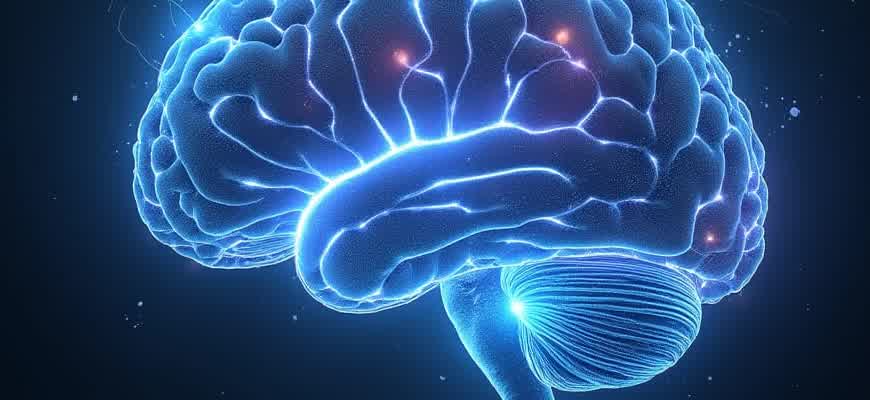
Email automation is a powerful tool for streamlining communication and enhancing customer engagement. By setting up a well-structured automation workflow, businesses can ensure timely, personalized interactions without manual intervention. A solid email workflow template helps in organizing processes and reducing errors, making it easier to manage large volumes of emails efficiently.
To create an effective email automation workflow, follow these steps:
- Define the goal of the email campaign (e.g., lead nurturing, customer retention).
- Segment the target audience based on relevant data (e.g., demographics, behavior).
- Determine the sequence of emails and triggers for each action.
Important: Ensure your emails are triggered by specific actions such as user registration, abandoned carts, or content downloads for maximum effectiveness.
The workflow can be broken down into various stages. Here’s an example of a typical email automation flow:
| Step | Action | Trigger |
|---|---|---|
| 1 | Send Welcome Email | User Sign-Up |
| 2 | Send Follow-Up Email | 24 Hours After Sign-Up |
| 3 | Send Promotional Offer | After 7 Days of Engagement |
How to Set Up Your First Email Automation Workflow
Email automation can significantly improve your marketing efforts by saving time and ensuring that your messages reach the right audience at the right moment. Setting up an automated workflow involves several key steps, and understanding each part of the process is crucial for success. Here’s a breakdown of how to set up your first email automation system with minimal effort.
The first step is choosing the right platform for your email campaigns. Many marketing tools offer workflow automation, and each has its unique features. Once you've selected your platform, you can start creating the workflow that will engage your audience, increase conversions, and improve communication.
Step-by-Step Guide to Creating an Email Automation Workflow
- Define Your Goals - Before diving into the technical setup, clarify your objectives. Whether it’s nurturing leads, welcoming new subscribers, or reminding customers about abandoned carts, knowing the purpose of your emails will shape the rest of the process.
- Choose a Trigger - The next step is selecting an event that triggers the automation. This could be a user action, such as signing up for your newsletter, clicking a specific link, or making a purchase. Make sure the trigger aligns with your campaign goals.
- Design Your Email Sequence - Craft the messages you want to send automatically. Think about the order of emails, the timing, and the content. A well-designed sequence could include a welcome email, a series of value-driven content, and calls to action.
- Set Timing and Delays - Timing is key in automation. Determine how long after the trigger each email will be sent. For example, you might want to send a welcome email immediately, followed by a second email 2 days later.
- Test Your Workflow - Before launching your workflow, test it to ensure everything works smoothly. Test triggers, emails, and timing to confirm that users will receive the messages as planned.
Important Considerations
Always make sure your emails are personalized. A well-targeted, relevant message increases engagement and decreases unsubscribe rates. Segmenting your list can be a game-changer in this process.
Basic Workflow Example
| Trigger Event | Email 1 | Delay | Email 2 |
|---|---|---|---|
| User subscribes | Welcome email | 1 day | Thank you + introductory offer |
| User clicks on a link | Follow-up email | 2 days | Product recommendations |
Key Components to Incorporate in Your Email Workflow Blueprint
Designing an effective email automation strategy requires more than just scheduling messages. A well-thought-out email workflow template should consist of several essential elements to ensure seamless communication with your audience. These elements help organize the process, track user behavior, and ultimately increase conversions. Below are key aspects to include in your template to streamline email campaigns and boost their effectiveness.
When building your template, think about the overall customer journey and how each email triggers the next step in the process. Here are the critical components to consider for a robust and successful email workflow:
Essential Elements to Integrate in Your Email Workflow Template
- Triggering Events - Define what specific action (e.g., a user sign-up or a purchase) will activate the email series. This ensures emails are sent at the right moment, creating more personalized experiences.
- Personalization Tags - Use dynamic fields to personalize emails with recipient names, locations, or past behavior. This increases relevance and user engagement.
- Segmentation - Segment your audience based on their preferences, behaviors, or demographics to send tailored messages, improving the likelihood of conversion.
- Follow-Up Strategies - Plan your follow-up emails. If a user doesn’t engage with the initial email, ensure a reminder or a series of additional steps are set in motion.
Structuring the Email Content
- Subject Line - Make it catchy, clear, and aligned with the message inside the email to grab attention and reduce open-rate drop-off.
- Preheader Text - Complement the subject line with a brief preheader that encourages the reader to open the email.
- Clear Call-to-Action - Every email should have a clear action for the reader to take. It could be a button or a link directing them to your website or landing page.
- Unsubscribe Option - Always include a visible unsubscribe link to comply with legal standards and ensure a positive user experience.
"A well-structured email automation workflow is the backbone of a successful marketing strategy. Without it, even the best-crafted emails may fail to engage and convert your audience."
Important Data to Track and Optimize
| Metric | Description |
|---|---|
| Open Rate | Tracks how many recipients opened your email. Helps gauge the effectiveness of subject lines and timing. |
| Click-Through Rate (CTR) | Measures the percentage of recipients who clicked on the links within your email. |
| Conversion Rate | Shows how many recipients completed the desired action, such as making a purchase or signing up. |
How to Tailor Email Triggers for Enhanced Interaction
Customizing email triggers is crucial to improving user engagement in automated email workflows. By aligning your triggers with the specific behavior and interests of your audience, you can ensure that each message feels more relevant and timely. This level of personalization helps to capture attention and increase conversion rates.
Effective email triggers should be designed to respond to specific actions or inactions from users. With the right setup, emails can be automatically sent in response to behaviors like product views, cart abandonment, or even specific time-based events. Below are key strategies to fine-tune your triggers.
Defining Key Actions for Triggering Emails
- Behavior-Based Triggers: Set triggers based on user activities such as viewing a product, signing up for a newsletter, or making a purchase.
- Time-Based Triggers: Use time intervals, such as sending follow-ups after a certain number of days or at a specific time of day.
- Inactivity Triggers: Automatically send a re-engagement email if a user has not interacted with your content for a while.
Personalizing Triggers for Maximum Impact
- Segment Your Audience: Divide users into groups based on their behavior, preferences, or demographics to tailor email content more effectively.
- Dynamic Content: Use dynamic elements in emails (e.g., product recommendations based on browsing history) to increase relevance.
- A/B Testing: Continuously test different trigger criteria and content types to refine your approach and boost engagement rates.
Personalized triggers lead to a higher likelihood of action. Customize not only the content but also the timing of your emails to align with individual user behaviors.
Example Trigger Customization
| Trigger | Condition | Action |
|---|---|---|
| Cart Abandonment | Item left in cart for 24 hours | Send reminder email with product images and a discount offer |
| Post-Purchase Follow-up | Purchase made | Send thank-you email with product usage tips and a satisfaction survey |
| Birthday Trigger | User's birthday | Send a special discount or gift suggestion email |
Effective Email List Segmentation Practices in Automation
Segmenting your email list is crucial for ensuring that your messages are relevant to each group of subscribers. Proper segmentation allows you to tailor your communications, improving engagement and conversion rates. By dividing your contacts into specific segments, you can send personalized, targeted content that resonates with each recipient's needs and behaviors.
Automation makes segmentation easier by allowing you to dynamically categorize contacts based on their interactions, preferences, or demographics. However, it’s important to have clear guidelines and best practices to ensure your segmentation strategy aligns with your business goals.
Key Strategies for Segmenting Your Email List
- Behavior-Based Segmentation: Segment based on how subscribers interact with your emails or website. For example, create segments for users who opened a specific campaign or clicked on a product link.
- Demographic Segmentation: Group contacts by age, location, job title, or other demographic details to send more tailored content.
- Purchase History: Segment by previous buying patterns to promote upsells, cross-sells, or exclusive offers based on customer behavior.
- Engagement Level: Identify highly engaged contacts versus less active ones, and adjust the frequency or type of content accordingly.
How to Set Up Automated Segments
- Collect Relevant Data: Use sign-up forms, surveys, and tracking tools to gather information about your subscribers.
- Define Clear Segments: Based on your collected data, define logical categories such as 'frequent buyers', 'inactive subscribers', or 'new leads'.
- Set Triggered Workflows: Automate the delivery of relevant emails based on triggers like website visits or email opens to keep content fresh and personalized.
- Test and Optimize: Regularly analyze the performance of each segment and refine your strategy for better results.
Note: Effective segmentation requires ongoing testing and optimization. Continuously refine your lists to ensure maximum relevance and engagement.
Sample Segmentation Table
| Segment | Criteria | Suggested Content |
|---|---|---|
| Frequent Buyers | Purchased within the last 30 days | Exclusive offers, loyalty rewards |
| New Subscribers | Subscribed in the last week | Welcome series, getting started guides |
| Inactive Subscribers | No engagement in the last 60 days | Re-engagement campaigns, discounts |
How to Improve Email Sequences for Higher Conversion Rates
Optimizing email sequences for better conversion requires a mix of strategic planning, data analysis, and continuous testing. By segmenting your audience effectively, personalizing the messaging, and automating key touchpoints, you can ensure that your emails resonate more with recipients, ultimately increasing engagement and conversions.
Building a conversion-optimized email workflow starts with understanding your audience's behavior, preferences, and pain points. From there, tailoring content that speaks directly to these factors can help drive more meaningful interactions. Additionally, you should regularly assess the effectiveness of each email sequence and adjust based on performance data.
Key Steps to Optimize Email Sequences
- Segment Your Audience: Group subscribers based on their actions, demographics, and engagement levels. This allows for more targeted content delivery.
- Personalize Content: Use dynamic content to customize emails based on individual preferences or previous interactions, making each message feel unique.
- Optimize Send Times: Test and analyze optimal sending times to ensure that your emails reach recipients when they are most likely to engage.
- Test Email Copy and Design: A/B testing different subject lines, calls to action, and email layouts can help identify the most effective formats.
Focus on Triggered Emails
Triggered emails–those sent based on user behavior, such as abandoned cart reminders or welcome emails–can be some of the most effective in driving conversions. When setting up these types of emails, ensure they are timely and relevant to the user's journey.
Triggered emails have a 70.5% higher open rate and a 152% higher click-through rate than regular emails. (Source: GetResponse)
Example of a Conversion-Focused Email Sequence
| Email Type | Goal | Key Action |
|---|---|---|
| Welcome Email | Introduce brand and set expectations | Provide a discount code or valuable content |
| Product/Service Recommendation | Encourage repeat engagement | Offer personalized recommendations |
| Abandoned Cart Email | Recover lost sales | Include a reminder and a limited-time discount |
By following these strategies and continually optimizing based on data, your email sequences can become more effective at driving conversions.
Integrating Your Email Automation with Other Marketing Tools
Connecting your email automation system with other marketing platforms is essential for maximizing the effectiveness of your campaigns. By linking email automation with CRM systems, analytics tools, and social media platforms, you can streamline your workflows, improve targeting, and measure performance more accurately. This integrated approach ensures all aspects of your marketing strategy work together seamlessly, providing a unified experience for both you and your customers.
Integration allows you to leverage data across different touchpoints, enhancing the relevance and personalization of your emails. When automated emails are informed by real-time customer behavior and insights from other channels, you can deliver more timely and impactful messages that drive better results.
Key Integration Opportunities
- CRM Systems – Syncing with CRM tools helps track customer interactions, segment audiences, and personalize email content based on customer data.
- Analytics Platforms – Integrating email automation with analytics tools enables you to track open rates, click-through rates, and other key performance metrics, optimizing future campaigns.
- Social Media Platforms – Syncing with social media platforms allows for cross-channel campaigns and personalized follow-ups based on user interactions.
- Lead Generation Tools – Connecting lead capture forms and landing pages with email automation can streamline the nurturing process for new subscribers.
Benefits of Integration
Efficiency: Automating workflows across various tools reduces manual tasks, saving time and ensuring consistent communication.
Data-Driven Decisions: Integration provides valuable insights that allow you to refine your email campaigns based on real-time data and customer behavior.
How to Integrate Your Tools
- Choose compatible platforms: Ensure that your email automation system supports integrations with the tools you're using, such as CRM, analytics, or social media.
- Set up API connections: Leverage APIs to connect your email platform with other systems for data exchange and process automation.
- Test and optimize: Regularly test the integrations to ensure smooth data flow and make adjustments based on campaign performance and feedback.
Integration Example Table
| Tool | Purpose | Benefit |
|---|---|---|
| CRM System | Track customer behavior and manage relationships | Improved segmentation and personalized communication |
| Google Analytics | Measure email campaign performance | Data-driven optimizations for future campaigns |
| Social Media | Engage with customers across platforms | Extended reach and cross-channel engagement |
How to Monitor and Improve the Performance of Your Workflow
Monitoring and refining the performance of your email automation process is essential for ensuring consistent results. By actively tracking key metrics and analyzing workflow steps, you can identify bottlenecks and optimize the system for better efficiency. Understanding the flow and performance of emails, from delivery to conversion, can provide insights into what changes are needed for improvement.
To enhance the results, regularly assess data points such as open rates, click-through rates (CTR), bounce rates, and conversion rates. This data will inform your decisions regarding workflow adjustments, message targeting, and frequency of communication, allowing you to maximize your email automation's effectiveness.
Steps to Track and Enhance Your Workflow Performance
- Set clear goals: Determine what success looks like, whether it’s higher open rates, more conversions, or a reduction in bounce rates.
- Monitor key metrics: Regularly track open rates, CTR, and conversions to measure the effectiveness of your automation.
- Test and adjust: Implement A/B testing to determine which content and subject lines resonate best with your audience.
Effective Strategies for Workflow Enhancement
- Refine segmentation: Ensure that you are sending the right message to the right audience segment based on behavior and preferences.
- Improve email content: Craft personalized and engaging content, test subject lines, and experiment with different CTAs.
- Optimize timing: Send emails at the optimal time based on customer behavior and industry trends.
Remember: Regularly reviewing and adjusting your workflow is a continuous process. Performance improvements come from both small tweaks and significant changes. Stay committed to ongoing optimization.
Tracking and Improvement Metrics
| Metric | Ideal Range | Actionable Insights |
|---|---|---|
| Open Rate | 20% - 30% | Adjust subject lines or segmenting strategies to increase engagement. |
| Click-Through Rate (CTR) | 2% - 5% | Enhance email content, CTA clarity, or timing for higher CTR. |
| Bounce Rate | Less than 2% | Ensure email list quality and remove invalid addresses. |
| Conversion Rate | 3% - 5% | Optimize landing pages and offers to drive conversions. |
Common Mistakes to Avoid When Setting Up Email Automation
Email automation is a powerful tool for streamlining communication with your audience. However, if not configured properly, it can lead to missed opportunities or, worse, negative user experiences. Understanding and avoiding key mistakes is critical for the success of your automated campaigns.
One of the most common issues is not segmenting your audience correctly. Without proper segmentation, your emails may be irrelevant to your recipients, leading to increased unsubscribes or low engagement rates. Additionally, failing to test and refine your workflows can result in technical errors or poor email performance.
Key Mistakes to Watch Out For
- Ignoring Personalization: Sending generic emails to all recipients without personalizing content based on their behavior or preferences can decrease engagement.
- Poor Timing: Scheduling emails at the wrong times can affect open rates. Analyze your audience's behavior to determine the optimal send times.
- Not Testing Your Automation: Failing to thoroughly test your workflows before launch can lead to unexpected issues, such as broken links or missing images.
- Overloading With Emails: Sending too many automated emails in a short time frame can overwhelm your recipients and lead to unsubscribes.
How to Avoid These Mistakes
- Segment Your Audience: Ensure that your email lists are segmented based on relevant factors such as demographics, past interactions, or purchase history.
- Set Up Testing Procedures: Before fully launching any automation, test all emails and workflows to ensure functionality and effectiveness.
- Monitor Email Frequency: Keep track of how often emails are being sent and avoid bombarding your recipients with excessive messages.
Important: Always test email designs and workflows on multiple devices to ensure compatibility and a smooth user experience.
Additional Considerations
| Mistake | Consequence | Solution |
|---|---|---|
| Lack of Segmentation | Irrelevant emails leading to unsubscribes | Implement audience segmentation based on data |
| Poor Timing | Low open rates and engagement | Analyze audience behavior to set optimal send times |
| Not Testing | Broken links, missing content, errors | Run comprehensive tests before deployment |