Email with Automation
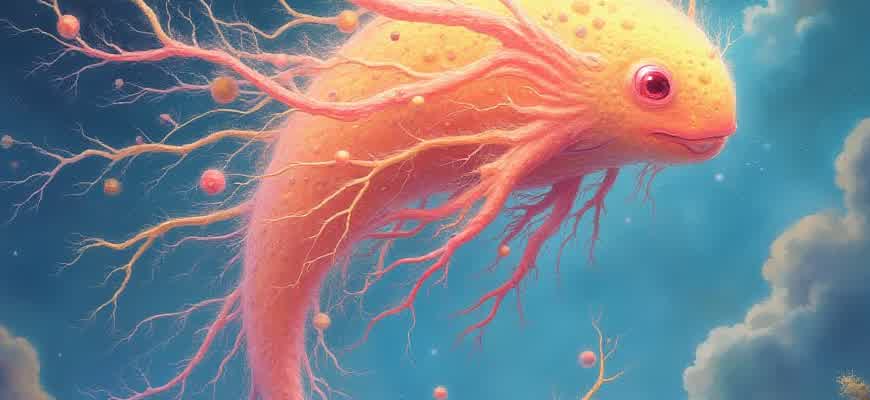
Modern communication strategies increasingly rely on intelligent systems that send tailored messages based on user behavior. Instead of sending the same content to everyone, dynamic triggers now control the timing and content of email outreach.
- Behavior-based messaging sequences
- Automated follow-ups based on recipient activity
- Time-zone optimized dispatch scheduling
Automated flows reduce manual effort by over 60% while increasing open rates by 20–30%.
Building structured chains of messages allows marketers to move users through a conversion funnel without direct involvement. Each step is triggered by user data such as clicks, opens, or previous purchases.
- User signs up → Welcome message sent
- User clicks product link → Personalized offer delivered
- No activity in 3 days → Reminder with time-limited discount
| Trigger | Action | Delay |
|---|---|---|
| Subscription | Send welcome email | Immediately |
| Link clicked | Send follow-up with offer | 1 hour |
| No interaction | Send reminder email | 72 hours |
How to Segment Your Audience for Automated Email Campaigns
Dividing your contact list based on specific criteria allows you to deliver relevant messages that match recipients’ needs and behavior. Instead of sending one generic email to everyone, use data-driven segments to trigger messages at the right moment in the customer journey.
To implement precision-targeted automation, focus on behavioral patterns, demographic attributes, and purchase history. This segmentation increases engagement, reduces unsubscribes, and improves overall email performance.
Practical Ways to Organize Your Contact List
- Behavioral Grouping: Track actions like email opens, link clicks, or website visits to assign contacts to relevant funnels.
- Geographic Filters: Segment by country, city, or time zone for localized offers or time-sensitive campaigns.
- Purchase Activity: Group users by product interest, cart abandonment, or repeat purchase frequency.
Segmenting contacts based on past interaction history boosts open rates by up to 14% and click rates by over 100%.
- Define clear segment goals – retention, reactivation, upselling, etc.
- Use automation tools to assign tags when users meet specific criteria.
- Trigger campaign flows that match the intent and behavior of each group.
| Segment Type | Example Criteria | Suggested Trigger |
|---|---|---|
| New Subscribers | Subscribed within last 7 days | Welcome Email Sequence |
| Inactive Users | No opens/clicks in 90 days | Re-engagement Campaign |
| High Spenders | Lifetime value over $500 | Loyalty Reward Offer |
Setting Up Trigger-Based Emails for User Behavior
Behavior-driven email campaigns rely on monitoring specific user interactions within a product or platform. By identifying key moments–such as account creation, product views, or cart abandonment–automated emails can be dispatched in real-time, creating a personalized communication flow that aligns with each user’s journey.
To implement this effectively, businesses must first map out typical user paths and identify conversion-critical actions. These actions become the basis for automation rules. For instance, if a user adds items to a cart but does not complete the purchase within 24 hours, a follow-up email with a reminder or discount can be triggered.
Core Components of Behavior-Triggered Messaging
- User Activity Monitoring: Track interactions such as clicks, time on page, and feature usage.
- Automation Rules: Define conditions and corresponding email sequences.
- Personalization Tokens: Include dynamic content like names, product references, or usage data.
To maximize engagement, emails should arrive within a short window after the triggering event–ideally within 30 minutes.
- Identify key behavioral triggers (e.g., login frequency, form submissions).
- Create email templates tailored to each trigger scenario.
- Use automation tools to configure logic and delivery timing.
- Test and monitor performance metrics such as open rates and conversions.
| Trigger Event | Example Email | Time to Send |
|---|---|---|
| Abandoned Cart | Reminder with product list and CTA | 30 minutes – 1 hour |
| Signup Completed | Welcome message with onboarding guide | Immediately |
| No Login for 7 Days | Re-engagement email with updates | Day 7 |
Personalizing Automated Emails with Dynamic Content
Custom-tailored messages in email campaigns drive engagement far more effectively than generic templates. By integrating dynamic fields tied to user behavior, preferences, and profile data, automated emails can feel like direct, personal outreach rather than mass communication.
To implement this approach effectively, marketers should rely on data segmentation and conditional logic that dynamically changes email elements–such as subject lines, images, or call-to-action buttons–based on user attributes.
Key Techniques for Dynamic Personalization
- User Attribute Tags: Insert real-time fields like first name, last product viewed, or subscription level.
- Behavioral Triggers: Adapt content based on past actions–e.g., cart abandonment or recent downloads.
- Geolocation-Based Offers: Show region-specific discounts or store locations.
Personalized emails improve click-through rates by over 14% and conversions by 10%, according to industry benchmarks.
- Define key segments based on purchase history or lifecycle stage.
- Use logic blocks to show/hide email elements conditionally.
- Test variables (e.g., subject line vs. image) across segments.
| Data Point | Dynamic Element |
|---|---|
| Last Purchase | Related Product Recommendations |
| Location | Nearest Store Info |
| Engagement Score | Email Frequency |
Smart Connection Between Automated Messaging and Customer Databases
Synchronizing your automated outreach tools with client relationship databases enables precise, data-driven interactions. Instead of sending generic content, every message is aligned with the recipient’s behavior, preferences, and lifecycle stage. This tight integration not only boosts engagement but also reduces manual work for sales and support teams.
Such alignment transforms messaging tools into strategic assets. Automated sequences can react to CRM updates in real-time – for instance, triggering a follow-up when a deal status changes or a customer reaches a new milestone. This ensures that communication is always timely and context-aware.
Key Functionalities Unlocked by Integration
- Real-time syncing of contact data and interaction history
- Personalized message flows based on lead scoring or segmentation
- Automatic follow-ups tied to sales funnel activity
Note: Integrating messaging automation with your CRM minimizes duplicate records, ensuring clean and actionable contact databases.
- Connect CRM API with your messaging platform
- Map contact fields to ensure proper data flow
- Set triggers based on CRM events (e.g., status changes)
| CRM Event | Email Trigger |
|---|---|
| New lead added | Send welcome sequence |
| Deal marked as won | Trigger onboarding emails |
| Contact inactive for 30 days | Send re-engagement email |
Using A/B Experiments to Refine Automated Email Sequences
Enhancing the performance of automated message chains requires precise adjustments based on real user data. One of the most reliable methods is running controlled experiments by splitting recipients into groups that receive different email variations. This approach helps determine which version better drives desired user actions like click-throughs or conversions.
Rather than relying on assumptions, businesses can measure how changes in subject lines, calls-to-action, or send times influence user behavior. By systematically testing variables, it's possible to improve both engagement and ROI over time.
Key Elements to Test Within Automated Campaigns
- Subject Line Variants: Compare emotional tone, personalization, or urgency to find what resonates.
- Timing Adjustments: Test different time delays between messages in a sequence.
- Content Layout: Evaluate plain text versus HTML or image-heavy formats.
Tip: Test only one element at a time per experiment to ensure results are clearly attributable.
- Define your success metric (e.g., open rate, click rate).
- Segment your audience randomly into two or more groups.
- Deploy variations and track performance over a fixed timeframe.
| Test Element | Variation A | Variation B | Winner Metric |
|---|---|---|---|
| Subject Line | “Your Special Offer Inside” | “Save 20% Today Only” | Open Rate |
| Send Time | 8 AM | 6 PM | Click Rate |
Managing Email Frequency to Prevent Subscriber Fatigue
Excessive email volume can quickly overwhelm recipients, leading to disengagement or unsubscribes. To maintain a healthy engagement rate, it’s essential to implement a tailored message cadence based on user behavior and preferences. A data-driven approach enables teams to determine optimal send intervals.
Sending relevant content at the right time strengthens trust and minimizes attrition. Rather than adopting a uniform schedule, consider user lifecycle stages, recent activity, and content interactions. This ensures communication feels timely rather than intrusive.
Key Tactics for Regulating Message Volume
- Behavior-triggered automation: Only send emails when users perform specific actions (e.g., cart abandonment, content downloads).
- Preference-based frequency: Allow subscribers to choose how often they want to hear from you (daily, weekly, monthly).
- Send-time optimization: Analyze open rates to identify when each recipient is most likely to engage.
Too many emails too soon can harm brand perception. Prioritize relevance over quantity.
- Audit your current email cadence across campaigns.
- Segment recipients by engagement history.
- Reduce frequency for low-engagement users to avoid churn.
| Engagement Level | Recommended Send Rate |
|---|---|
| Highly Active | 2–3 emails/week |
| Moderately Engaged | 1 email/week |
| Low Activity | 1–2 emails/month |
Tracking Key Metrics for Automated Emails
When implementing automated email campaigns, it is essential to monitor specific performance metrics to ensure that your efforts are yielding the desired results. Key performance indicators (KPIs) for automated emails provide valuable insights into user behavior, engagement, and the effectiveness of your content. By measuring these metrics, you can optimize future campaigns and enhance the overall customer experience.
Understanding the importance of tracking these metrics allows you to make data-driven decisions, refine your automation workflows, and ultimately increase the conversion rates of your automated email sequences. Below are the critical metrics to track and their significance in optimizing email performance.
Key Metrics to Monitor
- Open Rate: This metric reflects the percentage of recipients who open your emails. It is an indicator of how well your subject lines and sender names resonate with your audience.
- Click-Through Rate (CTR): CTR measures the percentage of recipients who click on links or call-to-action (CTA) buttons within your email. A higher CTR typically indicates that your content is relevant and engaging.
- Conversion Rate: This tracks how many recipients take a desired action after interacting with your email, such as making a purchase or signing up for a service. It helps evaluate the success of your email campaign in achieving business goals.
How to Effectively Track Performance
Tracking and analyzing these metrics on a regular basis is crucial for optimizing the content and frequency of automated emails.
- Monitor open and click rates to identify trends and adjust your email content or subject lines.
- Use A/B testing to experiment with different email designs and content formats to see which performs better.
- Leverage segmentation to send personalized emails to specific groups, improving conversion rates and engagement.
Overview of Key Metrics
| Metric | Purpose | Ideal Range |
|---|---|---|
| Open Rate | Measures the initial engagement with your email content. | 15-30% |
| Click-Through Rate | Tracks how many people engage with links inside the email. | 2-5% |
| Conversion Rate | Determines how many recipients complete the desired action. | 1-5% |
Designing Automated Onboarding Email Sequences
Automating onboarding emails is a critical strategy for businesses looking to efficiently onboard new users or customers. By leveraging automation tools, you can create a personalized journey that helps new users understand your product or service, leading to higher engagement and retention rates. Automation enables you to deliver timely, relevant information to your audience without manual intervention, streamlining the process for both you and your customers.
Effective email sequences help nurture new users, guide them through essential steps, and promote deeper interaction with your offerings. By automating this process, you can ensure that every user receives the necessary information at the right time, improving the overall user experience. Here’s how to structure your onboarding emails using automation tools.
Key Steps in Building an Automated Onboarding Sequence
- Define User Segments - Group your audience based on different characteristics (e.g., new sign-ups, trial users, etc.). Tailor your emails accordingly.
- Create a Welcome Email - Start with a friendly introduction and set expectations. Make the first email memorable by explaining what to expect next.
- Guide Through Key Features - Gradually introduce your product's core features. Use clear, concise language and include visuals or links for deeper insights.
- Encourage Interaction - Include calls to action that prompt users to engage with your product. For example, ask them to try specific features or complete their profile.
- Provide Educational Content - Share helpful resources, such as tutorials or FAQs, to assist new users in mastering your product.
- Follow-Up and Reminders - Use reminders to prompt users who haven’t yet engaged or completed key actions. Offer assistance if needed.
Example of an Automated Onboarding Email Sequence
- Welcome Email – Immediate Send
- Introduction to Key Features – Sent 1 day after sign-up
- Educational Resource Share – Sent 3 days after sign-up
- Engagement Prompt – Sent 5 days after sign-up
- Final Reminder or Check-In – Sent 7 days after sign-up
Important: Use A/B testing to optimize your email sequence. Test subject lines, email content, and sending times to find the most effective approach for your audience.
Measuring the Effectiveness of Your Onboarding Sequence
Once your automated onboarding sequence is set up, it’s essential to track its performance. Below is a table with key metrics to monitor:
| Metric | Description | What to Measure |
|---|---|---|
| Open Rate | Percentage of recipients who open your emails | Track the effectiveness of your subject lines |
| Click-Through Rate | Percentage of recipients who click links in your emails | Measure engagement with your content and CTAs |
| Conversion Rate | Percentage of recipients who take the desired action (e.g., complete a profile) | Evaluate the effectiveness of your call to action |