How to Write a Good Recap Email
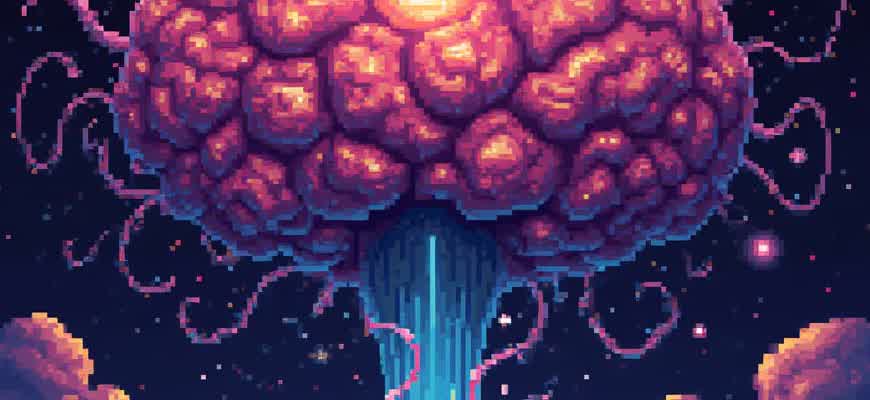
Clear and structured follow-up messages ensure everyone leaves the meeting with aligned expectations and actionable steps. Here's how to build a concise and informative summary that gets read and acted upon.
- Begin with context: Mention the meeting type, date, and participants.
- Highlight key takeaways: Summarize the main decisions, agreements, and unresolved issues.
- Assign responsibilities: Clearly state who is in charge of each task or next step.
A well-structured recap should allow a team member who missed the meeting to fully understand what was discussed and what’s expected next.
Structure is critical. Use consistent formatting to make your summary easy to scan. Here's a simple template:
| Topic | Discussion Summary | Assigned To | Deadline |
|---|---|---|---|
| New feature rollout | Agreed to launch MVP by next quarter | Product Team | June 15 |
| Budget review | Need revised proposal with adjusted projections | Finance | April 28 |
- Send the summary within 24 hours.
- Use bullet points and tables for clarity.
- Double-check task assignments and dates.
When and Why to Send a Recap Email
Sending a follow-up summary shortly after a meeting ensures everyone involved has a clear understanding of discussed points, next steps, and assigned responsibilities. This is especially important after strategic planning sessions, client calls, or team syncs where actionable items are expected to follow.
A concise written summary not only reinforces commitments but also creates a record that team members can revisit. It reduces miscommunication and keeps projects aligned across departments or with external partners.
Ideal Timing and Purpose
- Within 24 hours: Keeps the momentum alive while the discussion is still fresh.
- Before end-of-day: For short meetings with immediate follow-ups.
- Weekly: For recurring check-ins or project progress tracking.
A timely summary prevents misunderstandings and provides clarity on deliverables and deadlines.
- Capture agreements – Who agreed to do what, and by when?
- Document decisions – What was finalized, postponed, or declined?
- Outline next steps – What actions are expected before the next meeting?
| Scenario | Why Send a Recap |
|---|---|
| Client onboarding call | Align on deliverables and expectations |
| Team strategy meeting | Reinforce priorities and assigned tasks |
| Sales demo | Confirm client interest and next steps |
How to Structure Your Recap Email for Clarity
To ensure your follow-up message is immediately understandable, organize content in a logical sequence. Begin with a brief context or meeting purpose, followed by clearly labeled sections that separate topics or action items. Readers should grasp the core details within the first few seconds of reading.
Use lists, formatting, and tables to visually separate key elements. This approach minimizes ambiguity and reduces the risk of misunderstandings, especially when multiple stakeholders are involved.
Clear Recap Layout Components
- Header: Include date, meeting title, and participants.
- Summary: 2-3 sentences on what was discussed or achieved.
- Action Items: Use bullet points with responsible parties and deadlines.
- Next Steps: Outline upcoming tasks or follow-up meetings.
Always use bullet lists for action items and deadlines–dense paragraphs increase the chance important tasks are missed.
- Keep each bullet point to one idea.
- Assign ownership using names or roles.
- Include due dates when applicable.
| Task | Owner | Deadline |
|---|---|---|
| Send revised proposal | Michael Lee | April 24 |
| Set up client review call | Sarah Kim | April 26 |
Choosing the Right Subject Line to Capture Attention
Crafting an effective subject line is critical to ensure your message is not overlooked. It’s the first impression and often the only chance to compel the recipient to open the email. Precision, relevance, and timing play a key role in making your message stand out in a crowded inbox.
Rather than vague titles like “Quick Recap” or “Follow-up,” consider using concrete language that reflects the content and urgency of your message. A well-targeted subject line helps the recipient immediately understand the purpose and value of your email.
Key Elements of an Effective Email Subject
- Contextual clarity: Include specific references to meetings, projects, or decisions.
- Action-oriented language: Use verbs to highlight next steps or expectations.
- Time markers: Add dates or deadlines when relevant.
An email titled “Next Steps from April 18 Strategy Meeting” is far more effective than one labeled “Meeting Recap.”
- Avoid generic words like “update” or “info.”
- Use personalization when possible: mention the team or person’s name.
- Test different formats to see what earns higher open rates.
| Weak Subject | Improved Version |
|---|---|
| Team Meeting Notes | Action Items from April 18 Team Sync |
| Follow-up | Client Feedback Summary – Johnson Proposal |
What to Include in the Opening Paragraph
The introductory section of your follow-up email should immediately clarify the purpose of the message. Begin by identifying the event, meeting, or conversation being summarized, including the date and participants if relevant. This grounds the reader in context and removes any ambiguity.
After establishing the setting, highlight the main objective or outcome of the discussion. This primes the reader for the detailed points that follow and shows that you’ve understood the purpose of the interaction.
Key Elements to Mention
- Event or Meeting Reference: Specify what is being recapped.
- Date and Time: Include when the discussion took place.
- Participants: Mention key attendees or stakeholders.
- Main Purpose: Summarize the reason for the meeting or exchange.
Use precise references like “During the product strategy session on April 18 with the design and marketing teams...” instead of vague phrases like “Last week’s call.”
| Component | Why It Matters |
|---|---|
| Clear reference | Ensures the reader knows exactly what the email refers to |
| Stated purpose | Helps frame the relevance of the recap |
| Named attendees | Identifies key voices or decision-makers |
- Identify the topic and timing immediately.
- Frame the main goal or outcome in one sentence.
- Include context critical for understanding the recap.
How to Summarize Key Points Without Repetition
When drafting a follow-up message, clarity and brevity are essential. Focus on distilling discussions into distinct insights instead of paraphrasing the same message multiple times. Repetition not only clutters the message but also confuses the reader about what truly matters.
To avoid redundancy, identify unique contributions from each participant or agenda item. Categorize them by purpose, such as action items, decisions, and open questions. This structural approach keeps the content organized and eliminates unnecessary overlap.
Practical Techniques to Eliminate Repetition
Tip: Use bullet points only for standalone facts. If multiple bullets echo similar ideas, combine them into one clear statement.
- Group related comments under unified headings.
- Use specific names and outcomes instead of repeating full conversation threads.
- Eliminate transitional phrases that restate previous points.
- Extract only final decisions or conclusions from each discussion segment.
- Flag any open items without repeating background context unless essential.
- Summarize discussions by outcome, not by who said what.
| Element | Do | Don't |
|---|---|---|
| Action Items | Use short, directive language | Repeat full explanations |
| Decisions | State outcome clearly | Recount entire debate |
| Questions | List only unresolved ones | Echo every viewpoint |
Effective Techniques to Emphasize Follow-Up Tasks
After a meeting, it's crucial to clearly distinguish what needs to be done, by whom, and by when. A recap message should present this information in a format that stands out visually and is easy to process. Avoid burying tasks within long paragraphs–structured formatting helps recipients focus on responsibilities and deadlines.
Use bullet points, numbered lists, and tables to organize responsibilities logically. Label deliverables, set due dates, and mention responsible individuals. Visual markers like bold text or italics can further improve clarity. Use blockquotes to emphasize instructions or strategic decisions requiring extra attention.
Task Presentation Methods
- Bullet Lists: Ideal for multiple assignments without a specific order.
- Numbered Lists: Useful when tasks follow a sequence or timeline.
- Tables: Best for summarizing assignments with owner and deadline columns.
Ensure each task is assigned to one owner and includes a deadline. Ambiguity leads to delays.
| Task | Owner | Due Date |
|---|---|---|
| Prepare Q2 budget draft | Maria | April 26 |
| Finalize client feedback report | Jason | April 24 |
- Review initial project outline (Tom – by April 22)
- Send updated presentation deck (Nina – by April 25)
- Book venue for team workshop (Alex – by April 27)
Improving Readability through Effective Formatting
When writing a recap email, organizing the content effectively can make it easier for the recipient to grasp key information. A well-structured email allows for quicker scanning and better retention of important details. Using visual aids such as lists, tables, and blocks of text can significantly enhance the clarity of your message.
To help readers navigate your recap email, consider using the following formatting techniques:
Organizing with Lists and Tables
Lists, whether ordered or unordered, are ideal for breaking down information into digestible chunks. They provide a clear, easy-to-follow structure and highlight key points. When presenting data or comparing items, a table is an excellent choice for visually separating the details.
- Bullet points are great for listing items or summarizing key takeaways.
- Numbered lists can be used when presenting a series of steps or prioritizing tasks.
- Start with the most important items first.
- Use concise language to maintain focus.
- Keep your points short and clear.
| Topic | Details |
|---|---|
| Action Items | Complete the report by Friday. |
| Next Meeting | Scheduled for Monday at 10 AM. |
Tip: Break long paragraphs into smaller sections. This prevents overwhelming the reader with large blocks of text.
Common Pitfalls to Avoid in Recap Emails
Sending a recap email is a valuable tool for ensuring clarity and alignment after meetings, projects, or discussions. However, mistakes can detract from its effectiveness and confuse the recipients. Being mindful of common errors can ensure that the message is clear, concise, and actionable.
Several common mistakes can undermine the effectiveness of a recap email. These errors range from missing key details to using vague language. Below are some of the most frequent issues to avoid when crafting a recap message.
Common Mistakes
- Omitting Action Items: Recap emails should always include clear action items. Failing to mention who is responsible for specific tasks or deadlines can lead to confusion and missed follow-ups.
- Being Too Vague: Avoid using unclear or generic terms. Phrases like "we discussed the project" without elaborating on what was actually discussed can leave the reader uncertain about the outcomes.
- Overloading with Information: Including too many details or unrelated points can make the email overwhelming. Stick to the most important information relevant to the audience.
- Forgetting to Follow-Up: A recap email should ideally prompt action or confirm next steps. Not including this aspect can make the email feel incomplete or unnecessary.
What to Focus On
- Clarity: Be direct and specific with your message. Recap emails should focus on key points that drive action.
- Conciseness: Limit unnecessary elaboration. Only include essential information to keep the reader’s attention.
- Responsibility: Ensure it’s clear who is responsible for what and when tasks need to be completed.
Example Table: Effective Recap Email vs. Poor Recap Email
| Effective Recap Email | Poor Recap Email |
|---|---|
"Action Item: John to submit the proposal draft by Friday, April 23." |
"We talked about the proposal." |
"Agenda: Discussed Q2 marketing strategies. Focused on social media plans and content creation." |
"We covered marketing strategies." |
"Next meeting: Thursday at 3 PM to finalize the budget review." |
"We will meet again soon." |