What Is Email Automation in Digital Sales
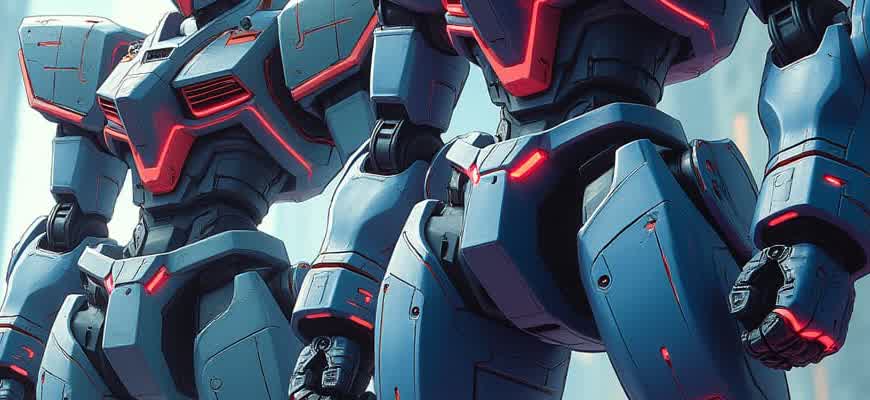
Email automation is the process of using technology to automatically send emails to customers and leads based on predefined triggers, actions, or schedules. It enables businesses to deliver targeted, personalized messages at scale, improving both efficiency and customer engagement in the sales funnel.
This approach is essential for optimizing the sales process, as it ensures timely and relevant communication without the need for manual intervention. Here's how email automation benefits digital sales:
- Increased Efficiency: Automated emails reduce the need for repetitive tasks, allowing sales teams to focus on more strategic activities.
- Personalized Customer Experience: By segmenting contacts and tailoring content to specific needs, businesses can create more meaningful interactions.
- Higher Conversion Rates: By sending the right messages at the right time, email automation improves lead nurturing and encourages conversions.
Key Automation Triggers: Email automation relies on certain actions or behaviors that prompt a response. These triggers may include:
- Welcome Emails: Sent when a new lead subscribes to a newsletter or registers on a website.
- Abandoned Cart Reminders: Automatically reminding customers to complete their purchases when they leave items in their cart.
- Follow-ups: Scheduled reminders to keep leads engaged after a certain period of inactivity.
Email automation isn't just about sending emails–it's about sending the right message to the right person at the right time, every time.
Example of a Sales Funnel Email Sequence:
| Stage | Email Type | Purpose |
|---|---|---|
| Lead Generation | Welcome Email | Introduce the brand and provide initial value. |
| Engagement | Product Recommendation | Encourage deeper interest with personalized suggestions. |
| Conversion | Exclusive Offer | Provide a limited-time discount to prompt action. |
How Email Automation Enhances Lead Nurturing in Sales Funnels
Effective lead nurturing is essential for converting prospects into loyal customers. By automating the process of communication, businesses can maintain constant engagement with leads throughout the sales funnel. Email automation enables companies to provide personalized, relevant content to potential clients, fostering trust and guiding them toward making a purchase decision.
One of the primary advantages of using automated emails in the lead nurturing process is the ability to create tailored experiences. Automation tools allow businesses to send timely, targeted messages based on specific actions that leads take. This level of customization ensures that prospects receive information that matches their needs, increasing the likelihood of conversion.
Key Ways Email Automation Supports Lead Nurturing
- Personalized Engagement: Automated emails can be triggered by specific behaviors, such as opening an email, clicking a link, or downloading a resource. This allows businesses to send relevant follow-up content at the right time.
- Consistency: Automation ensures that leads receive consistent communication without delays, helping keep the brand top of mind.
- Scalability: By automating lead nurturing, businesses can handle large volumes of leads without sacrificing the quality of communication.
"Email automation empowers businesses to engage leads at each stage of the sales funnel, providing relevant content and building relationships without manual effort."
Automation in Action: Lead Nurturing Stages
| Stage | Automated Action | Objective |
|---|---|---|
| Awareness | Send educational content via email | Introduce prospects to the brand and its value proposition |
| Consideration | Offer case studies, webinars, or product demos | Help prospects evaluate the product or service |
| Decision | Send personalized offers or discounts | Encourage conversion with a clear call-to-action |
Setting Up Triggers for Automated Email Sequences in Sales
Email automation plays a crucial role in streamlining sales processes, but the real power lies in setting up precise triggers that initiate email sequences at the right moment. By aligning automated emails with customer behavior, sales teams can maintain engagement and increase conversions without manual intervention. The key is to define triggers that match the buyer's journey, whether it's a website visit, a product view, or an abandoned cart.
Establishing clear criteria for these triggers ensures that each email sent is highly relevant and timely. This method not only enhances user experience but also boosts the efficiency of the sales funnel. Below are steps to consider when setting up these triggers.
Key Steps to Setting Up Effective Triggers
- Identify Customer Actions: Pinpoint specific actions that will trigger the email sequence, such as signing up for a newsletter or downloading a free resource.
- Define Timing for Each Trigger: Decide how long after the action the email should be sent. Immediate responses can build instant engagement, while delays may be used for nurturing purposes.
- Personalization: Use customer data to personalize the content. This can be achieved by including their name, product interests, or past interactions.
Types of Triggers for Sales Automation
- Behavioral Triggers: Actions like opening an email, clicking a link, or visiting a product page can prompt follow-up emails.
- Time-Based Triggers: These triggers are based on a predetermined timeline, such as sending a reminder email after three days of inactivity.
- Event-Based Triggers: Certain actions, like a webinar registration or a trial sign-up, initiate a tailored sequence.
Setting the right triggers is not just about sending timely emails; it’s about sending the *right* message at the *right* time.
Example Trigger Table
| Action | Trigger Event | Email Content |
|---|---|---|
| Cart Abandonment | Product left in cart for 24 hours | Reminder email with product image and discount offer |
| Product View | Viewed product but didn’t purchase | Follow-up email with similar product recommendations |
| Sign-Up | New user registration | Welcome email with onboarding instructions and discounts |
Segmenting Your Audience for Targeted Email Campaigns
Effective email marketing begins with understanding your audience. Rather than sending generic emails to your entire list, segmentation allows you to create tailored campaigns that speak directly to different groups of subscribers. By dividing your audience based on specific criteria, you can ensure that your messages are relevant, timely, and more likely to convert.
Audience segmentation is the foundation of any successful digital sales strategy. It involves grouping customers based on shared characteristics, behaviors, or interests, and delivering content that meets their unique needs. This approach not only increases engagement but also enhances customer satisfaction by providing them with more personalized experiences.
Key Methods for Audience Segmentation
- Demographic Segmentation: Divide your audience based on age, gender, location, income, or education level. This method helps in crafting messages that resonate with specific age groups or regions.
- Behavioral Segmentation: Focus on the actions your subscribers take, such as website visits, previous purchases, or email interactions. This allows you to send timely follow-up messages and product recommendations.
- Engagement Segmentation: Segment based on how often users engage with your emails. For example, categorize subscribers into “active,” “inactive,” and “non-responders” to send re-engagement campaigns or special offers.
Steps for Building Segmented Email Lists
- Analyze Customer Data: Collect relevant data points such as purchase history, browsing habits, and engagement with past campaigns.
- Define Segmentation Criteria: Based on your analysis, determine the most important factors for segmenting your audience, such as location, past behavior, or lifecycle stage.
- Create Targeted Campaigns: Develop email content tailored to each segment. For instance, send promotional offers to frequent buyers and re-engagement emails to dormant users.
Personalized email campaigns not only increase conversion rates but also improve customer retention, as subscribers feel understood and valued.
Example of Audience Segmentation
| Segment | Criteria | Campaign Focus |
|---|---|---|
| New Subscribers | Joined within the last 30 days | Welcome series and introductory offers |
| Frequent Buyers | Made multiple purchases | Loyalty rewards and exclusive offers |
| Inactive Users | No purchase or email engagement in the last 90 days | Re-engagement campaigns with special discounts |
Measuring the Effectiveness of Automated Emails on Conversion Rates
Understanding how automated email campaigns influence conversion rates is critical for refining digital sales strategies. By analyzing the performance of these emails, businesses can identify trends, optimize content, and ultimately improve ROI. The success of email automation can be assessed through various metrics, including open rates, click-through rates (CTR), and direct conversions.
To effectively measure the impact of automated emails, companies need to track key performance indicators (KPIs) that indicate customer engagement and behavior. These metrics can help determine the strength of an email campaign and whether it successfully drives recipients toward the desired action.
Key Metrics for Assessing Impact
- Open Rate: The percentage of recipients who open the email. A high open rate indicates the subject line and sender are effective.
- Click-Through Rate (CTR): The percentage of recipients who click on links within the email. This shows the level of interest and relevance of the email content.
- Conversion Rate: The percentage of email recipients who take the desired action (e.g., making a purchase, filling out a form). This is the ultimate metric for measuring success.
How to Analyze the Impact on Conversion
- Test Different Email Variations: A/B testing can reveal which elements–subject lines, content, call-to-action (CTA)–resonate most with your audience.
- Segment Your Audience: Tailoring emails based on customer preferences or behaviors can significantly improve conversion rates.
- Track Revenue Generated: Link email campaigns directly to sales by tracking how many conversions come from specific automated emails.
Example of Conversion Metrics Tracking
| Metric | Automated Campaign A | Automated Campaign B |
|---|---|---|
| Open Rate | 45% | 50% |
| Click-Through Rate (CTR) | 10% | 12% |
| Conversion Rate | 3% | 5% |
To ensure accurate measurement, always account for external factors like timing and customer behavior that might affect results.
Creating Personalized Content for Automated Email Campaigns
In the world of digital sales, automation has revolutionized the way brands communicate with their customers. However, the key to successful automated campaigns lies in how well the content resonates with the recipient. Personalization is not just about addressing the customer by name; it’s about crafting messages that feel tailored to their specific needs and behaviors.
To create effective personalized content, it’s important to segment your audience and design messages based on their interests, past interactions, and customer journey stage. This approach enhances the relevance of your emails and increases the likelihood of conversions.
Key Elements for Personalizing Automated Emails
- Customer Segmentation: Divide your audience into groups based on demographics, purchase history, and engagement.
- Behavioral Triggers: Send emails based on customer actions like browsing, cart abandonment, or past purchases.
- Dynamic Content Blocks: Use content that adapts based on customer data, such as location, age, or preferences.
Tip: Personalization goes beyond just names. Incorporate product recommendations based on browsing history to further enhance relevance.
Example of a Personalized Email Campaign Flow
| Stage | Action | Email Content |
|---|---|---|
| Welcome | First-time subscriber | Introduce brand, offer discount on first purchase |
| Engagement | Recent activity | Content based on recent browsing behavior |
| Conversion | Abandoned cart | Reminder with product recommendations |
Important: Make sure to monitor customer responses and refine your personalization tactics based on feedback and data analysis.
Common Mistakes to Avoid When Implementing Email Automation
Email automation can significantly improve your sales and marketing efficiency, but it can also lead to issues if not properly executed. A poorly implemented automation system may result in low engagement, customer frustration, and ultimately, lost sales. Understanding common pitfalls is crucial to making your email campaigns more effective and avoiding setbacks. Below are some of the most common mistakes marketers make when setting up email automation workflows.
To avoid these mistakes, it's essential to follow best practices and continuously monitor and optimize your campaigns. Automated emails should feel personal and relevant to the recipient, which can be difficult to achieve if you overlook these crucial steps in your setup.
1. Overlooking Audience Segmentation
One of the most significant mistakes is failing to segment your audience effectively. Sending generic emails to all subscribers may result in unsubscribes and low engagement. Personalized content tailored to specific customer groups can increase the chances of conversion.
- Use demographic data such as age, gender, and location.
- Segment based on user behavior, like past purchases or website interactions.
- Create targeted campaigns for different stages of the sales funnel.
2. Ignoring Testing and Optimization
Even with automation in place, ongoing testing is essential to optimize performance. A common error is assuming that once your campaign is automated, you can set it and forget it. Without regular A/B testing and analysis, your emails may not be delivering the best possible results.
- Test subject lines to see which ones drive the highest open rates.
- Experiment with email timing to determine when your audience is most responsive.
- Monitor engagement metrics such as click-through rates and conversions.
3. Using Irrelevant or Too Many Emails
Another frequent issue is bombarding recipients with too many emails or irrelevant content. If automated emails don't provide value or feel too frequent, your customers may unsubscribe or mark them as spam.
"Quality over quantity should be the primary rule when setting up automated email sequences."
4. Failing to Set Up Trigger-Based Workflows
Automating emails without specific triggers can result in poor customer experiences. Triggered emails are those sent based on specific actions taken by the user, such as making a purchase, abandoning a cart, or subscribing to a newsletter. Without these automated triggers, emails might come across as random or disconnected from the user's interests.
| Trigger | Type of Email |
|---|---|
| Cart Abandonment | Reminder Email with Offer |
| Purchase Confirmation | Thank You and Cross-Sell |
| Birthday | Special Offer or Discount |
Integrating Email Automation with Other Sales Tools and Platforms
Email automation plays a significant role in optimizing the digital sales process. However, its true potential is unlocked when combined with other tools and platforms that sales teams rely on. By integrating email automation with CRM systems, analytics platforms, and other sales tools, businesses can streamline their workflows and create more targeted campaigns. This integration allows sales teams to personalize their communication, track customer behavior, and ultimately drive better results from their email campaigns.
The integration process involves syncing data from multiple platforms, ensuring that sales teams have real-time insights into customer interactions and preferences. As a result, email automation becomes a more powerful tool for nurturing leads, improving customer engagement, and boosting conversion rates. Let's explore how these integrations enhance the overall sales strategy:
- CRM Systems Integration: Synchronize customer data for personalized email campaigns.
- Analytics Platforms: Track email performance and adjust strategies based on data insights.
- Sales Platforms: Automate follow-ups and improve pipeline management.
Successful integration brings various advantages to digital sales teams:
- Improved Workflow Efficiency: Streamlined processes reduce manual tasks, freeing up time for strategic decision-making.
- Enhanced Lead Scoring: Integration with CRM tools helps prioritize leads based on engagement levels.
- Better Customer Insights: Real-time data ensures sales teams have up-to-date information to act on immediately.
"Integrating email automation with CRM and sales platforms transforms basic email campaigns into a fully personalized, data-driven strategy."
Here’s a table summarizing key integrations:
| Tool/Platform | Benefit |
|---|---|
| CRM | Personalized communication based on customer data |
| Analytics Tools | Optimized email performance through data-driven decisions |
| Sales Platforms | Automated follow-ups, lead management |
Scaling Email Automation to Accommodate Business Growth
As businesses grow, the volume and complexity of their email marketing strategies need to evolve. What worked when a company was smaller may no longer be effective as customer bases expand, and sales channels diversify. This shift requires a more sophisticated approach to email automation that can adapt to larger, more diverse audiences, while still maintaining personalized engagement and seamless workflows.
Scaling email automation involves integrating more advanced tools and processes, optimizing workflows, and leveraging data to ensure the system remains efficient and impactful as business needs increase. Here are some key elements to consider when expanding your email automation efforts:
Key Strategies for Scaling Email Automation
- Integration with CRM and Other Tools: As customer data grows, having a seamless connection between your CRM and email marketing platform is crucial for delivering targeted messages.
- Advanced Segmentation: Segment your audience based on various attributes, such as purchase history, engagement level, and demographics, to ensure more personalized email campaigns.
- Automating Customer Journeys: Create automated workflows that trigger emails based on customer behavior, such as abandoned carts, product recommendations, and post-purchase follow-ups.
- Performance Tracking and Optimization: Regularly analyze the effectiveness of email campaigns, adjust strategies, and use A/B testing to improve open rates, click-through rates, and conversions.
Important: Automation tools should evolve with your business. As your customer base grows, make sure your platform supports scalability without sacrificing email personalization and quality.
Benefits of Scaling Email Automation
- Consistency: Automated emails help maintain a consistent voice and message across all communication channels, even as the business grows.
- Efficiency: Automation reduces manual efforts, saving time and resources while still delivering personalized content to a large audience.
- Improved Customer Experience: With well-timed and relevant email content, businesses can enhance customer engagement and retention.
Choosing the Right Automation Tools
| Feature | Basic Tools | Advanced Tools |
|---|---|---|
| Segmentation | Basic segmentation based on demographics | Advanced segmentation with behavioral triggers |
| CRM Integration | Manual CRM import/export | Seamless, real-time CRM integration |
| Reporting | Basic open rates and click-through rates | Comprehensive analytics with customer journey insights |