Litmus Interactive Email
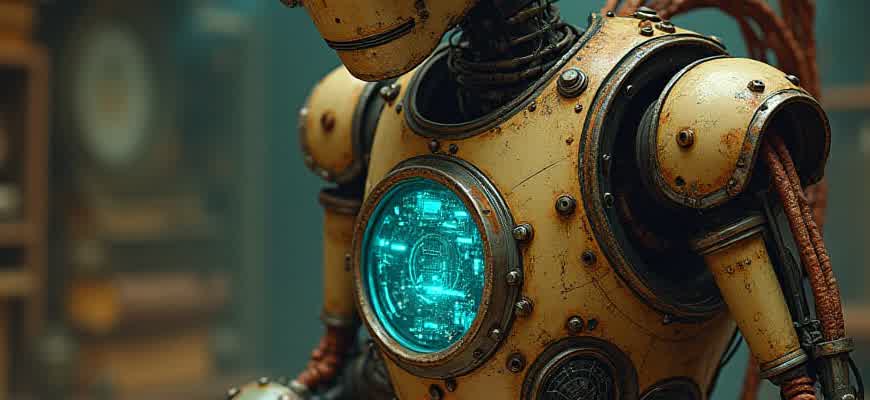
Interactive email has become a game-changer in modern email marketing, offering dynamic and engaging experiences directly within the inbox. One of the most popular tools for creating these types of emails is Litmus, which helps marketers design, test, and optimize email content for maximum interaction.
Litmus provides a range of features that make interactive emails more accessible and effective:
- Cross-platform compatibility testing
- Interactive elements like carousels and polls
- Real-time email previews
- Comprehensive email analytics
With the integration of interactive elements, brands can deliver more personalized and immersive content. This leads to:
- Increased engagement rates
- Higher conversion potential
- Better user experience
Interactive emails empower marketers to transform traditional email campaigns into rich, engaging experiences, fostering deeper connections with their audiences.
By utilizing Litmus’ testing and optimization features, marketers can ensure that their interactive elements render properly across various devices and email clients, ensuring a seamless experience for all recipients.
Step-by-Step Guide to Setting Up Interactive Elements in Your Emails
Interactive elements in emails can significantly boost user engagement by making the content more dynamic and engaging. By integrating features like clickable buttons, image sliders, or even mini-surveys, you can provide a more personalized experience for your subscribers. Below is a simple guide to help you get started with interactive components in your email campaigns.
Before diving into the setup process, ensure that your email service provider supports interactive content, as not all platforms are fully compatible with advanced HTML and CSS elements. It's essential to consider the email clients your audience is using, as some older versions may not support all forms of interactivity.
1. Using Image Carousels in Emails
Image carousels allow users to swipe or click through multiple images without leaving the email. This can be especially useful for showcasing products or services in a compact space.
- Create an HTML table with hidden image sections for each slide.
- Add interactive controls like buttons or links that users can click to reveal the next or previous image.
- Make sure the carousel is responsive by using media queries for different screen sizes.
Ensure that your interactive carousels are designed with accessibility in mind by adding alt text for each image and including keyboard navigation for those who may not use a mouse.
2. Creating Clickable Buttons
Clickable buttons are simple yet powerful interactive elements that drive users to take specific actions, such as visiting a webpage or completing a form.
- Use basic HTML to create a
<a>tag wrapped around a button style. - Define the href attribute to link to your desired destination.
- For better user experience, use hover effects like changing the button's color on mouse-over.
Test buttons across different devices to ensure they are easy to click, especially on mobile screens.
3. Integrating Forms in Emails
Forms in emails allow users to interact without leaving their inbox. For instance, you can collect feedback or let users sign up for newsletters directly within the email body.
| Step | Action |
|---|---|
| 1 | Use <form> tags to structure the form fields. |
| 2 | Embed input fields like text boxes or radio buttons for user responses. |
| 3 | Ensure proper form action and method attributes are set to send data correctly. |
Avoid using JavaScript for form submission in emails, as it is often not supported by most email clients.
Ensuring Compatibility Across Various Email Platforms with Litmus
Email clients differ significantly in how they render emails, making it challenging for marketers to ensure a consistent experience for all recipients. Litmus tackles this issue by providing a suite of tools that streamline the testing and optimization of emails across diverse platforms. By offering an accurate preview of how emails will appear in over 90 different email clients, it helps email creators identify compatibility issues before sending campaigns live.
Litmus’ testing capabilities allow teams to check their designs in real-time, ensuring that all elements, such as images, fonts, and buttons, display properly across devices and email clients. This proactive approach minimizes the risk of broken layouts or functionality failures that might affect user experience and engagement rates.
Key Features of Litmus' Compatibility Solutions
- Multi-Client Previews: Litmus provides side-by-side comparisons of how emails appear in popular email clients like Gmail, Outlook, Apple Mail, and others.
- Real-Time Rendering: The platform shows how changes in the email code immediately affect how it looks across different clients.
- Automated Testing: Litmus automates the testing process, highlighting potential issues with broken layouts or missing assets.
Steps to Improve Email Compatibility
- Test on Multiple Clients: Always check your email in a variety of environments to identify client-specific quirks.
- Use Responsive Design: Ensure that emails are optimized for both mobile and desktop users, taking into account varying screen sizes.
- Optimize Assets: Ensure that all images, links, and interactive elements are supported by the most common email clients.
"By using Litmus, teams can save time, reduce the risk of mistakes, and ultimately create a more seamless experience for email recipients, regardless of the platform they use."
Compatibility Test Results Comparison
| Email Client | Test Results |
|---|---|
| Gmail | Perfect rendering, but limited support for custom fonts |
| Outlook 2016 | Minor layout issues, especially with background images |
| Apple Mail | Full support for custom fonts and responsive design |
| Yahoo Mail | Consistent rendering, but some issues with interactive buttons |
Real-World Examples of Interactive Emails That Enhanced User Engagement
Interactive emails are becoming an essential tool in digital marketing strategies. Brands that utilize this technique create opportunities for users to engage directly with the content without leaving their inbox. By adding interactive elements like surveys, polls, and personalized offers, companies can drive higher click-through rates and create a more immersive experience. These emails go beyond static messaging, encouraging recipients to interact and take action within the email itself.
Real-life examples show how such strategies lead to improved customer engagement and better marketing performance. Brands are increasingly adopting interactive features, from product carousels to embedded videos, to provide valuable content in a way that’s both dynamic and effective. Below are some examples where these techniques led to noticeable boosts in user interaction.
Example 1: Clothing Retailer’s Product Selector
A popular online clothing retailer used an interactive email featuring a product carousel. This allowed users to swipe through various styles directly within the email. Customers could instantly choose items they liked, and the email even provided a "shop now" button for easy checkout. The result was a 30% increase in click-through rates, as users felt empowered to explore different options without navigating to the website.
“Interactive emails have made it easier for customers to browse and shop instantly, leading to higher conversion rates and engagement.”
Example 2: Travel Agency’s Personalized Survey
A travel agency sent out an email campaign offering personalized vacation suggestions. The email included a short interactive survey where users could select their travel preferences. Based on their responses, the email dynamically updated with tailored travel deals. This boosted engagement by 40%, as customers appreciated the personalized experience and were more likely to make bookings through the offers provided.
Additional Tactics to Enhance Interaction
- Embedding video content for tutorials or new product reveals.
- Adding countdown timers for time-sensitive promotions.
- Incorporating quizzes that lead to customized offers.
Comparison of Interactive vs. Static Email Campaigns
| Metric | Interactive Email | Static Email |
|---|---|---|
| Click-Through Rate | 35% | 15% |
| Engagement | Increased by 40% | No significant change |
| Conversion Rate | 25% increase | Stable |
Key Metrics to Track When Using Litmus Interactive Features
Tracking the right metrics is essential when evaluating the success of interactive email elements in Litmus. Understanding how users interact with these features helps marketers refine their strategy and improve engagement. By tracking specific performance indicators, you can better optimize email campaigns and achieve higher conversion rates.
Several key metrics should be considered when leveraging interactive features in emails. These indicators provide valuable insights into how recipients are interacting with dynamic content and can reveal potential areas for improvement.
Important Metrics to Monitor
- Click-Through Rate (CTR): Measures the percentage of recipients who click on interactive elements such as buttons or images. A high CTR indicates that your interactive features are driving engagement.
- Hover Rate: Tracks how often recipients hover over interactive elements, such as carousels or hover-to-reveal buttons, suggesting interest but no immediate click.
- Engagement Depth: Shows how far recipients are willing to engage with interactive content. This metric can help determine if users are interacting with multiple elements or just the first few visible parts.
- Conversion Rate: Measures the percentage of users who complete a desired action (e.g., making a purchase or signing up) after interacting with the email. This is a critical metric for understanding overall campaign success.
Advanced Tracking Considerations
- Device & Email Client Analysis: It’s essential to monitor how interactive features perform across different devices and email clients. Some features may not be fully supported in certain platforms, impacting engagement.
- Behavioral Heatmaps: Use heatmaps to visualize where users are interacting the most within the email. This can reveal which interactive elements are getting the most attention and which are being ignored.
- A/B Testing Results: Regularly conduct A/B testing on interactive elements to compare which versions perform better. This can help identify design or copy tweaks that enhance engagement.
Tracking Summary in a Table
| Metric | What it Tracks | Why it Matters |
|---|---|---|
| Click-Through Rate | Percentage of users clicking on interactive elements | Shows overall engagement with interactive content |
| Hover Rate | Percentage of users hovering over interactive elements | Indicates interest even if no clicks are made |
| Conversion Rate | Percentage of users completing a conversion goal | Measures the effectiveness of your email in driving actions |
Tracking user engagement is crucial to refining your strategy and improving email performance. Use these metrics to optimize your interactive email elements for better results.
How to Optimize the Performance of Interactive Emails Through A/B Testing
Conducting A/B testing on interactive emails is crucial for understanding what drives user engagement and improving the overall impact of email campaigns. By testing different elements of interactive content, such as carousels, surveys, and product selectors, marketers can identify which versions deliver the best results. This process allows for data-driven decisions to optimize design, functionality, and interactivity for maximum effectiveness.
To successfully A/B test interactive emails, it’s essential to structure tests in a way that isolates variables and ensures accuracy in results. This involves setting clear goals, selecting appropriate metrics, and testing only one change at a time to assess its direct impact. Following best practices for testing will lead to actionable insights that can be implemented across future campaigns.
Step-by-Step Guide to A/B Testing Interactive Emails
- Define your goals: Start by identifying what you want to achieve with your interactive emails. This could be increasing open rates, click-through rates, or conversions.
- Select your test elements: Choose specific interactive features to test, such as buttons, hover effects, or embedded media like videos and GIFs.
- Create variations: Design at least two versions of the email that differ by a single interactive element. For example, test different button placements or colors.
- Segment your audience: Split your audience into equal, randomly assigned groups to receive each version of the email.
- Measure results: Track the performance of each variation using key metrics, such as user engagement, conversions, and feedback.
Remember, when testing interactive emails, only change one element at a time to ensure you can accurately measure the impact of that specific variation.
Key Elements to Test in Interactive Emails
| Element | What to Test | Potential Impact |
|---|---|---|
| Buttons | Placement, color, size, text | Increased click-through rate (CTR) |
| Carousels | Number of slides, transition effects | Engagement and time spent on email |
| Surveys | Type of questions, number of options, response format | Feedback rate and user involvement |
Through careful A/B testing, marketers can pinpoint the interactive features that resonate best with their audience, ultimately leading to more effective email campaigns and better user experiences.
Common Pitfalls When Integrating Interactive Emails
When incorporating interactive elements into email campaigns, it’s easy to get carried away with the idea of innovation, but several common mistakes can undermine their effectiveness. Failing to optimize for various email clients and devices, or overlooking key accessibility features can significantly reduce the impact of interactive content. The following outlines the primary errors marketers should avoid during implementation.
Interactive emails can provide engaging experiences, but without proper planning, they might not work as intended. Incorrect coding, poor testing, or neglecting mobile optimization are some of the biggest challenges when trying to integrate interactive features in email marketing.
1. Lack of Cross-Platform Testing
- Not Testing Across All Email Clients: Interactive elements may render differently across various email platforms. What works in Gmail may not display correctly in Outlook or Apple Mail.
- Ignoring Mobile Users: A significant portion of email opens happens on mobile devices. Failing to test interactions on different screen sizes can result in a frustrating user experience.
Interactive content should be thoroughly tested in different environments to ensure compatibility and functionality.
2. Inadequate Accessibility Considerations
Many interactive email campaigns overlook accessibility features, which can exclude users with disabilities. For example, without proper alt text or keyboard navigability, users relying on screen readers or other assistive technologies may find interactive emails unusable.
- Provide descriptive alt text for all images, buttons, and interactive elements.
- Ensure keyboard navigation is possible for all interactions, making it accessible to users who cannot rely on a mouse.
Prioritizing accessibility ensures that interactive emails can be enjoyed by the widest possible audience.
3. Overuse of Complex Features
While it’s tempting to include a lot of interactive features, overloading emails with too many elements can distract from the main message. Simplicity often leads to higher engagement.
| Interactive Feature | Pros | Cons |
|---|---|---|
| Interactive forms | Increased engagement and lead capture | May not function in all email clients |
| Image carousels | Visually appealing, can showcase multiple products | Heavy on resources, slow load times |