Automated Email Workflow Examples
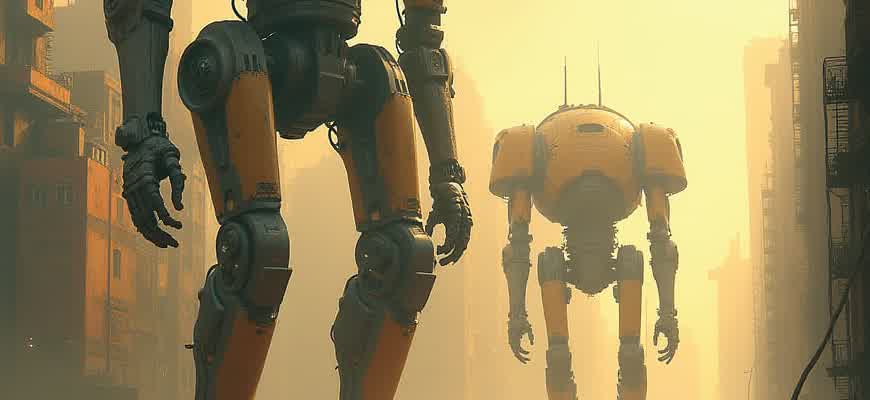
Automated email workflows are designed to streamline communication and improve engagement with recipients. By automating key actions, businesses can send targeted messages based on user behavior, preferences, or time-sensitive events.
Here are some common types of automated email workflows:
- Welcome Email Series – A series of emails sent to new subscribers to introduce them to the brand, products, or services.
- Abandoned Cart Reminders – Emails that encourage customers to complete their purchases after abandoning their shopping cart.
- Product Recommendations – Based on past purchases or browsing history, this workflow suggests relevant products to the customer.
Automated email flows can be set up with several triggers and actions. For example:
"An effective workflow is one where each step is connected to user actions, ensuring timely and relevant messages are sent."
Below is a table showing an example of a typical abandoned cart email workflow:
| Step | Action | Timing |
|---|---|---|
| 1 | Send reminder email with cart items | 1 hour after abandonment |
| 2 | Send follow-up email with discount offer | 24 hours after abandonment |
| 3 | Final email with limited-time offer | 3 days after abandonment |
Setting Up a Welcome Email Sequence for New Subscribers
Creating a personalized welcome email sequence is a great way to engage new subscribers and establish a connection with them right from the start. A well-crafted series of emails can guide subscribers through your offerings, build trust, and encourage further interaction with your brand. The key is to provide value early on and set clear expectations for future communication.
The first step is to decide how many emails you want to include in the sequence. Typically, a sequence should span between 3 to 7 emails, depending on your goals and content strategy. Each email should focus on a different aspect of your brand or product, building upon the last to deepen the relationship and increase engagement.
Steps to Set Up the Welcome Email Sequence
- Step 1: Confirm the Subscription – The first email should immediately confirm the subscriber’s registration and express gratitude. This sets a positive tone for the interaction.
- Step 2: Introduce Your Brand – In the second email, give a brief overview of your brand, values, and what subscribers can expect. Include a call-to-action (CTA) encouraging them to explore your website or check out your most popular content.
- Step 3: Provide Valuable Content – By the third email, share something of value, such as an eBook, guide, or special discount. Make sure it aligns with the subscriber's interests or needs based on how they signed up.
- Step 4: Nurture the Relationship – Continue to nurture your connection with a mix of helpful tips, product updates, and testimonials. Personalize the content based on subscriber behavior.
Example Sequence Structure:
| Email # | Email Content | Objective |
|---|---|---|
| 1 | Welcome & Confirmation | Build trust, set expectations |
| 2 | Brand Introduction & What to Expect | Introduce your brand |
| 3 | Valuable Resource or Offer | Provide value, encourage engagement |
| 4 | Customer Testimonials | Increase credibility, nurture trust |
Remember: Personalization is key. Use your subscriber’s name, reference their interests, and tailor the content to make them feel valued.
Creating an Abandoned Cart Email Sequence to Boost Conversions
Recovering lost sales from abandoned carts is essential for any e-commerce business. One of the most effective ways to re-engage customers and prompt them to finalize their purchases is through a well-structured email automation workflow. By sending a series of targeted messages, you can remind users of the items left behind, provide incentives, and create urgency that motivates them to return and complete their transactions.
Building a cart recovery sequence requires a thoughtful approach, ensuring each email serves a clear purpose. This can include a gentle reminder, a discount offer, and a sense of urgency to finalize the purchase. The goal is to re-capture the customer’s interest and push them towards completing their order, while also offering them additional value throughout the process.
Steps to Create an Effective Cart Recovery Email Workflow
- Step 1: Trigger the Workflow – Set up your email automation tool to track when an item is added to the cart but not purchased within a certain timeframe (usually 30 minutes to an hour).
- Step 2: First Reminder Email – Send a simple reminder after the first 1-2 hours. Keep the tone friendly and remind them of the products they were interested in.
- Step 3: Incentive Offer – If the cart remains abandoned, follow up with a discount or free shipping offer after 24 hours.
- Step 4: Urgency Email – Send a final reminder 48-72 hours later, highlighting that the cart may expire soon or that stock is running low.
Example Email Sequence Structure
| Time Since Abandonment | Email Subject | Content Focus |
|---|---|---|
| 1-2 Hours | “Did You Forget Something?” | Friendly reminder of abandoned items with a CTA to complete the order. |
| 24 Hours | “Still Thinking It Over?” | Incentive offer such as a discount or free shipping to encourage the user. |
| 48-72 Hours | “Your Cart Is About to Expire!” | Urgency email with a reminder of limited availability or time-sensitive discount. |
Pro Tip: Personalization in the emails, such as using the customer’s name and showcasing the exact products they left behind, significantly boosts conversion rates.
Automating Post-Purchase Follow-Up Emails for Customer Retention
Post-purchase follow-up emails play a crucial role in maintaining customer relationships and encouraging repeat purchases. By automating this process, businesses can deliver personalized messages that resonate with each customer, enhancing their overall experience. A well-executed automated workflow ensures that customers feel valued and supported after completing a purchase, leading to higher satisfaction and loyalty.
Automation tools allow businesses to set up sequences of emails that are sent at optimal intervals based on specific actions or timelines. These emails can contain helpful content such as product care tips, personalized recommendations, or loyalty rewards, which can motivate customers to return. Below is an example of how a typical post-purchase email flow could be structured:
- Order Confirmation: Acknowledge the purchase and provide shipping details.
- Shipping Update: Notify the customer when their product is shipped and provide tracking information.
- Product Usage Tips: After a few days, send helpful tips on how to use the product effectively.
- Feedback Request: Ask for a review or feedback about the product after a week or two.
- Special Offer: Provide a personalized discount or offer to encourage a second purchase.
Automated follow-up emails create an opportunity to engage customers after their initial purchase, fostering a long-term relationship that goes beyond the transaction.
Here’s a sample table outlining the timing and content of post-purchase emails:
| Step | Email Content | Timing |
|---|---|---|
| Order Confirmation | Thank you for your purchase! Here's your order summary and shipping details. | Immediately after purchase |
| Shipping Update | Your order is on the way! Track your package here. | When the item ships |
| Usage Tips | Here are some helpful tips to get the most out of your new product. | 3-5 days after delivery |
| Feedback Request | We’d love to hear your thoughts on the product! Leave a review. | 1-2 weeks after delivery |
| Special Offer | Here’s a special offer just for you: 15% off your next purchase! | 2-4 weeks after delivery |
Designing an Email Workflow for Lead Nurturing and Qualification
Building an effective email sequence for nurturing and qualifying leads involves creating personalized touchpoints that guide prospects through their buyer's journey. The goal is to engage them over time, providing value and addressing their specific needs to build trust and move them closer to conversion. A well-structured email workflow can help marketers maintain relevance, optimize communication, and segment leads based on their level of engagement.
When setting up the workflow, focus on automating key stages, such as initial engagement, follow-ups, and qualification. Below is an example of a common approach to designing a lead nurturing sequence, where emails are sent according to specific actions or triggers.
Step-by-Step Approach to Building the Email Workflow
- Initial Engagement: The first email should introduce your brand, provide a brief overview of your services, and offer a piece of valuable content (e.g., an eBook or case study). The goal here is to warm up the lead and gather data on their interests.
- Follow-Up Series: Over the next few emails, continue delivering value. Use content such as blog posts, how-to guides, or product demos that align with their interests. Encourage interaction with clear CTAs (calls-to-action) to prompt responses or clicks.
- Qualification Questions: After engaging with a few touchpoints, it's time to qualify the lead. Include questions about their needs, budget, and timeline in your email sequence. This helps segment leads for future targeted campaigns.
- Personalized Offer: Once the lead is qualified, send a personalized offer based on their responses, like a consultation call or a product demo. This is the turning point where the lead is moved into the sales funnel.
Key Considerations for Effective Lead Qualification
- Behavioral Tracking: Monitor how leads engage with your emails to determine their level of interest. Use this data to personalize follow-ups.
- Data Collection: Integrate forms or surveys to gather essential information that will help assess lead quality and readiness to purchase.
- Segmentation: Segment leads based on their actions, such as email opens, clicks, or responses, and adjust your messaging accordingly.
"An effective email workflow is a delicate balance between providing value, gathering insights, and guiding leads toward conversion without overwhelming them." – Marketing Expert
Example Workflow Structure
| Step | Email Type | Purpose |
|---|---|---|
| 1 | Welcome Email | Introduce brand and deliver a lead magnet |
| 2 | Follow-Up Email | Provide additional valuable content |
| 3 | Qualification Email | Ask qualifying questions and segment leads |
| 4 | Personalized Offer | Provide an offer based on lead responses |
Re-engagement Email Series for Dormant Subscribers
When targeting inactive subscribers, the goal is to spark their interest and encourage them to take action once again. A well-structured email sequence can help achieve this by delivering compelling content, valuable offers, and personalized messaging. Crafting an effective re-engagement series requires strategic planning and a careful balance between reminding the user of the benefits and offering them an incentive to return.
This approach should be gradual, moving from subtle reminders to more direct calls to action. By understanding the reasons why subscribers have stopped engaging, marketers can design a tailored sequence that addresses those specific concerns while keeping the content fresh and relevant.
Building a Re-engagement Sequence
- Initial Reminder: Start with a friendly, non-intrusive reminder that acknowledges their absence without being pushy.
- Value Proposition: Focus on what they are missing out on, such as exclusive offers, product updates, or personalized recommendations.
- Special Offer: Incentivize action with a limited-time offer or discount to reignite their interest.
- Urgency and Final Attempt: Convey a sense of urgency in the final email, emphasizing that this may be the last opportunity for them to re-engage with the brand.
Example Re-engagement Email Sequence
- Welcome Back! We've Missed You! (Reminder email)
- You're Missing Out – Here's What You've Been Missing! (Value-focused email)
- Special Offer Just for You: 20% Off Your Next Purchase (Discount email)
- Last Chance! This Offer Expires Soon! (Urgency-driven email)
Tip: Personalizing the emails based on past purchase behavior or engagement history can significantly improve conversion rates. Use dynamic content to showcase items or offers they are more likely to be interested in.
Metrics to Track Success
| Metric | Purpose | Target |
|---|---|---|
| Open Rate | Indicates the effectiveness of your subject line and overall email appeal. | Above 20% |
| Click-Through Rate (CTR) | Measures the level of engagement with the content within the email. | Above 2% |
| Conversion Rate | Tracks the number of re-engaged subscribers who take action (e.g., make a purchase). | Above 1% |
Creating a Personalized Email Workflow for Birthdays or Anniversaries
Setting up an automated email flow for important dates like birthdays or anniversaries ensures that your customers or clients feel valued. A well-crafted sequence can make a positive impact by sending timely, personalized messages without manual intervention. By leveraging automation tools, you can schedule these emails in advance and tailor them for maximum engagement.
To effectively design this type of workflow, it’s essential to consider personalization elements, timing, and frequency of communication. Here is a step-by-step guide on how to set up your own automated birthday or anniversary email sequence:
Step-by-Step Guide
- Gather Data: Ensure you have the correct birthdates or anniversary dates of your contacts. You can collect this information during sign-up or through customer profile updates.
- Create Email Templates: Design visually appealing and relevant email templates. Make sure they reflect the celebratory nature of the occasion and include personalized content such as the recipient's name and the specific date.
- Automate Trigger: Set up triggers to send the emails automatically. The workflow should be initiated when the system detects a user's birthday or anniversary date.
- Test & Optimize: Test the workflow to ensure it runs smoothly. Pay attention to timing, personalization, and subject lines to maximize open and engagement rates.
Tip: Make your messages special by adding a discount code or a small gift as a gesture of appreciation. This can enhance customer loyalty.
Example Email Workflow
| Day | Email Content |
|---|---|
| 1 Week Before | Send a reminder email with a personalized offer or countdown to the special day. |
| On the Day | Send a congratulatory email with a personalized message and exclusive offer. |
| 1 Day After | Send a thank you email with an additional offer or a loyalty reward. |
By setting up this workflow, you ensure timely, personalized interactions that build stronger relationships with your audience while saving time on manual email creation.
Implementing Triggered Emails Based on User Behavior on Your Website
Triggered emails are an essential part of an automated marketing strategy. These emails are sent automatically based on specific actions a user takes on your website. By tracking user behavior, you can send highly targeted and personalized messages, increasing the likelihood of engagement and conversions.
Utilizing website triggers such as page visits, form submissions, or cart abandonment can help craft messages that are timely and relevant. This approach ensures that each email feels more like a tailored response rather than a generic marketing message, leading to better results.
Key Trigger Events for Email Campaigns
- Page Visits: Emails triggered after a user visits a particular page, such as a product or service page, can offer more information or provide a discount code.
- Cart Abandonment: Sending a reminder email when a user leaves items in their shopping cart is a powerful way to recover lost sales.
- Form Submissions: After a user fills out a form, an automated confirmation email with additional resources or offers can help guide them through the next steps.
- Content Interaction: If a user interacts with a piece of content (like downloading an e-book or attending a webinar), sending a follow-up email can nurture their interest.
Best Practices for Triggered Emails
- Timing is Everything: Make sure your emails are sent at the right time. For example, sending an abandoned cart email within an hour can yield better results than waiting a day.
- Personalize the Message: Use dynamic content to address the user by name and reference specific actions they've taken on your website.
- Test and Optimize: Regularly A/B test your triggered email campaigns to improve open rates, click-through rates, and conversions.
Example: Email Trigger Table
| Trigger Event | Email Content | Objective |
|---|---|---|
| Cart Abandonment | Reminder email with a discount or incentive | Recover abandoned sales |
| Page Visit (Product) | Follow-up with product recommendations or more details | Increase conversion by offering relevant products |
| Form Submission | Thank you email with next steps or additional resources | Guide users toward completing their journey |
Important: Automated emails based on user behavior should be carefully tailored to match the intent behind each action. Generic messages can feel irrelevant and reduce user engagement.
Best Practices for Tailoring Automated Email Campaigns
Personalizing automated email sequences helps create a deeper connection with the recipient, making them feel like they are interacting with a brand that understands their needs. By utilizing key data points and dynamic content, marketers can deliver emails that feel customized without the time-intensive manual effort. The right strategy will not only improve engagement but also increase conversion rates.
Effective personalization goes beyond simply addressing the customer by name. It involves leveraging behavioral, demographic, and transactional data to send relevant messages at the most appropriate times. Following best practices can ensure these automated campaigns are both impactful and efficient.
Key Approaches for Personalization in Email Marketing
- Dynamic Content Blocks: Use dynamic content to modify the email's body based on the recipient's preferences, location, or behavior.
- Segmented Lists: Create specific segments within your email list based on user actions, such as previous purchases or website visits.
- Personalized Recommendations: Offer product suggestions based on past interactions or browsing history to increase relevance.
Steps for Effective Personalization
- Collect and analyze customer data such as past purchases, location, and browsing history.
- Segment your audience to ensure each group receives targeted, meaningful content.
- Implement A/B testing to refine personalization tactics and measure engagement levels.
Tip: Use behavioral triggers such as cart abandonment or time-sensitive promotions to automate responses tailored to the customer's actions.
Examples of Personalized Email Campaigns
| Type | Personalization Method | Result |
|---|---|---|
| Welcome Email | Incorporates recipient's name and a special offer based on their subscription source. | Higher open rates and improved customer experience. |
| Post-Purchase Email | Recommends related products based on the customer's recent purchase. | Increased cross-sell and upsell opportunities. |