The Best Out-of-office Email Auto-replies
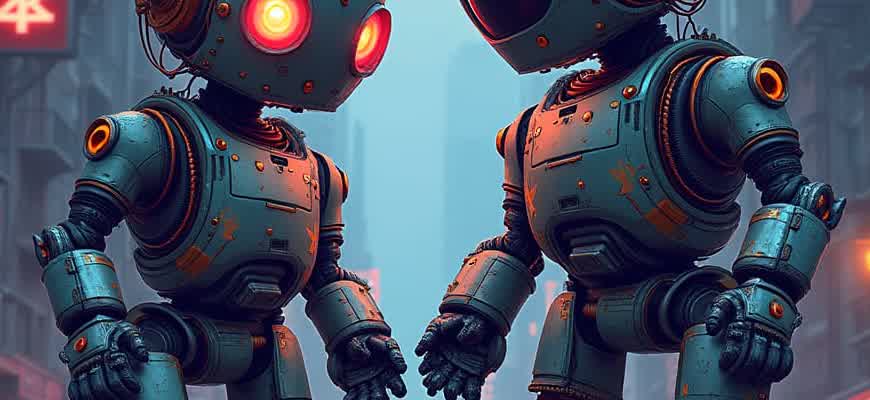
Out-of-office replies can serve as a professional and polite way to inform others of your absence while maintaining communication efficiency. The key to a well-crafted auto-reply is clarity and helpfulness, ensuring that people know when you'll be back and how they can proceed with their inquiries in the meantime.
Effective auto-replies often include the following:
- Confirmation of absence with clear dates.
- Details on who to contact in your absence.
- Alternatives for urgent matters.
Examples of useful formats:
"I am currently out of the office and will return on [return date]. For urgent matters, please contact [alternate contact name] at [contact info]."
Different scenarios require tailored messages:
| Scenario | Message Example |
|---|---|
| Short Vacation | "I’m away from the office until [date]. I'll reply to your email as soon as possible upon my return." |
| Long-Term Absence | "I am currently out of the office until [date]. For immediate assistance, please contact [colleague's name] at [email]." |
| Urgent Situation | "I’m out of the office and will not be checking email regularly. Please reach out to [contact info] if it’s urgent." |
How to Write a Clear Out-of-Office Message
When you're away from the office, an out-of-office message is essential for managing expectations and guiding people on how to reach you or handle urgent matters. Crafting a message that is straightforward and informative helps ensure that your absence doesn’t cause confusion or delay. A well-structured response provides necessary information in a clear and concise manner.
The goal is to make it easy for the sender to understand the duration of your absence, your unavailability, and if necessary, how to get in touch with a colleague. The key is balancing professionalism with a touch of personalization to make the message approachable yet informative.
Essential Elements of a Clear Out-of-Office Response
- Dates of Absence: Specify the period you will be unavailable, including the start and end date.
- Reason (Optional): Mention the general reason for your absence, if appropriate, but avoid over-sharing personal details.
- Alternative Contacts: Provide details of someone who can assist in your absence.
- Expected Response Time: Let the sender know when they can expect to hear back from you.
Example Structure for an Out-of-Office Message
- Greeting: Politely acknowledge the sender.
- Dates and Duration: Clearly state your out-of-office dates.
- Contact Information: Offer an alternative contact for urgent matters.
- Thank You: Close with appreciation for their patience.
Sample Out-of-Office Message
| Message Content |
|---|
Thank you for your message. I am currently out of the office from [Start Date] to [End Date] and will have limited access to email. If your matter is urgent, please contact [Colleague's Name] at [Colleague's Email] for assistance. I will respond to your email as soon as possible upon my return. Thank you for your understanding. |
By following these guidelines, your out-of-office message will provide the clarity needed to manage expectations effectively while you're away.
Personalizing Your Out-of-Office Replies for Better Engagement
Crafting a tailored out-of-office reply can significantly improve communication with your contacts while you're away. A personalized message not only conveys professionalism but also shows that you value the recipient's inquiry. It’s a great opportunity to leave a lasting impression even when you’re not available to respond in real-time.
To make your out-of-office message more engaging, consider adding a few thoughtful elements. You can personalize your response by sharing relevant information, offering alternatives, or even injecting a bit of personality. This will help your contacts feel more comfortable and informed, while still being respectful of your time away from the office.
Key Elements to Include for Personalization
- Clear Dates and Timeframe: Always specify when you'll be unavailable and when you plan to return. This sets clear expectations for your contacts.
- Alternative Contact Information: If possible, provide the name and contact details of a colleague who can assist during your absence.
- Personal Touch: Depending on your industry, you can add a friendly note or even a humorous remark to make your message stand out.
- Relevant Links: Including links to useful resources, FAQs, or company pages can help guide people until you’re back.
Examples of Engaging Out-of-Office Replies
- Professional Tone: "I am currently out of the office attending a conference and will return on [Date]. If your matter is urgent, please contact [Colleague’s Name] at [Email]. Thank you for your understanding."
- Casual & Friendly: "Thanks for reaching out! I'm currently on vacation and will be back on [Date]. I’ll get back to you as soon as I return. For immediate assistance, feel free to contact [Colleague’s Name]. Cheers!"
- Humorous Approach: "I’m out of the office, probably enjoying some much-needed sunshine. I’ll be back on [Date] and will respond to your email then. If it's urgent, [Colleague’s Name] is your go-to person in the meantime!"
Table: Key Personalization Features to Consider
| Feature | Example |
|---|---|
| Availability Dates | “I’m out of the office from [Start Date] to [End Date].” |
| Alternative Contact | “Please reach out to [Colleague’s Name] at [Email].” |
| Additional Resources | “For FAQs, visit [Website Link].” |
"A well-crafted out-of-office message is more than just a notification–it's a chance to maintain professional relationships and guide your contacts effectively."
Setting Up Automatic Replies in Different Email Clients
Setting up an out-of-office reply can be different depending on the email client you are using. Each platform offers its own way to configure automatic responses, which can vary in complexity and options. It's crucial to ensure that you adjust the settings properly to inform anyone reaching out to you about your absence and provide them with alternative contact methods if necessary.
In this guide, we will cover how to set up automatic email replies in several popular email platforms. Understanding the process for each client will help you manage your time away from the inbox effectively and maintain clear communication with your contacts.
Configuring Auto-replies in Popular Email Clients
- Outlook
- Go to "File" > "Automatic Replies (Out of Office)"
- Select "Send automatic replies" and set a date range
- Write your message and adjust settings for internal and external contacts
- Gmail
- Go to "Settings" > "See all settings" > "Vacation responder"
- Enable "Vacation responder on" and enter your message
- Set the start and end date for the response
- Apple Mail
- Go to "Mail" > "Preferences" > "Rules"
- Create a new rule with the condition "if any message arrives"
- Set the action to "Reply to message" and write your auto-reply message
Important Notes for Setting Up Auto-replies
Make sure to specify a clear return date and alternative contacts in your auto-reply to avoid confusion. This can help recipients understand when to expect your response or who they can reach out to in your absence.
| Email Client | Location of Settings | Customizable Features |
|---|---|---|
| Outlook | File > Automatic Replies | Date Range, External Contacts, Message Customization |
| Gmail | Settings > Vacation Responder | Date Range, Subject, Message Customization |
| Apple Mail | Mail > Preferences > Rules | Custom Message, Conditional Rules |
Managing Time Zones Effectively with Auto-Reply Messages
When working across multiple time zones, ensuring that your out-of-office responses are clear and informative is crucial. It's essential to manage expectations regarding response times and working hours, especially when colleagues or clients may be in different parts of the world. A well-crafted auto-reply can help bridge the communication gap and minimize misunderstandings, ultimately improving collaboration and project timelines.
To handle multiple time zones effectively, tailor your messages to provide both clarity and consideration for the recipient's local time. This will help reduce confusion and allow people to plan accordingly for when they can expect a response. Below are some tips and a table that outlines best practices for structuring your out-of-office messages in a multi-time zone environment.
Best Practices for Multi-Time Zone Out-of-Office Responses
- Provide clear time zone information: Mention your own time zone and when you will be able to respond. This allows recipients to calculate the time difference quickly.
- Indicate response time: State how long it may take to receive a reply, considering potential delays due to the time zone differences.
- Offer alternative contact options: If someone needs immediate assistance, provide a colleague's contact information who is working during their local hours.
Example Template for Time Zone Aware Auto-Replies:
| Message Component | Purpose |
|---|---|
| Subject: Out of Office | Clearly sets the tone and expectation from the start. |
| Greetings | Personalizes the message to make the recipient feel acknowledged. |
| Time Zone Information | States your working hours and time zone to avoid confusion. |
| Response Time | Indicates when they can expect a response, considering time differences. |
| Alternative Contact | Offers another point of contact for urgent matters. |
"I am currently out of the office in the GMT+2 time zone and will return on [Date]. I will respond to emails as soon as possible, but please allow up to 48 hours for a reply. For urgent matters, please contact [Colleague Name] at [Email Address]."
By implementing these strategies, you can create a more seamless communication flow across time zones, making it easier for everyone involved to plan their interactions with you efficiently.
Notifying Clients About Alternative Contacts During Your Absence
When you're out of the office, it’s crucial to provide clients with alternative points of contact to ensure their needs are met without delay. By including this information in your out-of-office auto-reply, you can direct them to the right person or department who can assist during your absence. This helps maintain workflow and customer satisfaction while you're unavailable.
Providing clear instructions and contact details for someone who can step in on your behalf ensures that no requests go unanswered. Below is an example of how to structure this type of message in your auto-reply:
Example:
"I am currently out of the office and will return on [Date]. If you require immediate assistance, please reach out to [Alternative Contact Name], [Job Title] at [Email Address] or [Phone Number]. For any general inquiries, please contact [General Department or Contact Info]."
How to Organize Contact Details
Below are some ways to structure the contact details within your out-of-office message:
- Direct Contact: Specify a colleague who handles your responsibilities directly during your absence.
- General Inquiries: Provide a department or team email address for non-specific requests.
- Escalation Contact: Include the details of a supervisor or manager in case of urgent matters that require higher-level intervention.
Detailed Contact Information Example
| Type of Request | Contact Person | Contact Information |
|---|---|---|
| General Inquiry | John Doe | [email protected], 123-456-7890 |
| Technical Support | Jane Smith | [email protected], 987-654-3210 |
| Urgent Matters | Mary Johnson | [email protected], 555-123-4567 |
Creative Auto-reply Messages Tailored for Various Industries
Creating an engaging and relevant out-of-office auto-reply message can help maintain professionalism while also adding a touch of personality. Depending on your industry, these messages can vary significantly in tone, from formal to casual, or even humorous. Crafting a custom response ensures that clients or colleagues know when they can expect a reply, while also reflecting the nature of your business.
Here are some examples of creative out-of-office messages tailored to specific industries. By adapting your auto-reply to fit your field, you can maintain a connection with your contacts even when you're away from your desk.
1. Creative Auto-replies for the Tech Industry
In the fast-paced world of technology, it's important to keep your auto-reply message clear and professional, while still reflecting your innovative and cutting-edge work environment.
- Example 1: "Thanks for reaching out! I'm currently out of the office attending a hackathon to disrupt the future of tech. I'll be back to answer your message by [date]. Meanwhile, you can check out our latest product launch [link]."
- Example 2: "I’m out of the office testing a new AI feature that will answer your email faster than I can! I’ll get back to you once I’m back on [date]."
2. Creative Auto-replies for the Creative Industry
In creative industries like marketing, design, or writing, a more playful and artistic tone can make a great impression, reinforcing your brand’s voice and creativity.
- Example 1: "I’m currently out of the office, but I’m still dreaming up your next big idea. I’ll return to the drawing board on [date]. Let’s reconnect then!"
- Example 2: "Taking a quick break to get some inspiration for your next project. I’ll be back in touch on [date] with creative solutions!"
3. Creative Auto-replies for the Hospitality Industry
The hospitality sector thrives on customer service, and even when you're away, your out-of-office message should reflect that dedication to guest satisfaction.
| Message Type | Example |
|---|---|
| Friendly & Personal | "I’m away from the office right now, but I’m making sure that all your questions will be answered as soon as I return on [date]. Your next great vacation awaits!" |
| Professional & Efficient | "Thank you for reaching out! I’m currently out of the office. I’ll respond to your inquiry promptly upon my return on [date]. We look forward to making your stay memorable!" |
Note: In hospitality, it’s important to sound approachable, yet professional. A blend of warmth and competence will reassure guests even while you're unavailable.
How to Use Humor in Your Out-of-Office Auto-reply Without Overdoing It
Injecting humor into your out-of-office auto-reply can help keep the mood light and make your message more memorable. However, finding the right balance is crucial. Too much humor can come off as unprofessional or make it difficult for the person reading the reply to take your absence seriously. The key is to use humor in a way that complements your professional image and ensures clear communication.
When crafting a humorous out-of-office response, keep these guidelines in mind:
1. Know Your Audience
- Be mindful of your relationship with the recipient: Humor may be well-received by colleagues or close clients but could be inappropriate for formal business contacts.
- Adjust tone: Use a light and friendly tone without crossing into sarcasm or being too informal.
- Be clear: Ensure that your humor doesn't overshadow the important information, like when you’ll return or who to contact in your absence.
2. Keep It Simple and Relevant
Don’t overcomplicate your message with unnecessary jokes. Stick to one or two humorous lines that align with your personality and position.
Here are some examples of how to use humor effectively:
| Situation | Example Response |
|---|---|
| Short vacation | "I’m currently out of the office, living my best life in a beach chair. I’ll be back on [date] to answer your email!" |
| Long business trip | "I’m out of the office attending a meeting in [location]. I'll be back on [date] – hopefully with a lot of new ideas and fewer jet lag symptoms." |
| Urgent needs | "I’m out of the office, but if your email is urgent, please contact [colleague name] at [email]. Otherwise, I’ll reply as soon as I return!" |
3. Avoid Overdoing It
- Avoid excessive exaggeration: Phrases like "I’m on a secret mission" or "I’ve gone to another galaxy" can be amusing, but they may confuse the recipient.
- Stay appropriate: Ensure your humor is appropriate for all types of professional interactions, avoiding personal jokes that might alienate some readers.
- Maintain professionalism: Remember, the primary goal is to let people know you’re away and when you’ll be back, so humor should enhance, not overshadow, that message.
Monitoring and Updating Your Out-of-Office Replies for Changing Circumstances
Effective out-of-office responses play a crucial role in setting expectations for people reaching out to you while you’re unavailable. However, as your situation evolves, it’s vital to keep your automated replies up to date to reflect the current context. Whether you are on a short vacation or an extended leave, ensuring your message is accurate will help manage communication flow efficiently.
Regularly monitoring and updating your out-of-office message can prevent confusion, missed opportunities, and ensure you’re always presenting the most relevant information to your contacts. Here are some key points to consider when adjusting your out-of-office replies for changing circumstances.
Why Regular Updates Matter
When your situation changes, your out-of-office message should mirror that shift. This ensures your contacts are aware of the accurate details and can plan their next steps accordingly. Below are some instances when updates may be required:
- Change in travel dates or return time
- Switch from planned leave to urgent personal matters
- Change in availability or alternative contacts
Tip: Set reminders to review your out-of-office response regularly to make sure it matches your current status, especially if you have unexpected schedule changes.
Steps to Update Your Message
When adjusting your out-of-office reply, follow these steps to ensure clear communication:
- Review your current situation and assess the details that need updating (e.g., dates, contact information).
- Make sure to provide any necessary alternate contacts, such as a colleague covering for you.
- Ensure your response is brief but informative to avoid overwhelming the recipient with unnecessary details.
Example of a Well-Updated Out-of-Office Reply
Here’s an example of a tailored message reflecting changing circumstances:
| Message Component | Example |
|---|---|
| Subject | Out of Office: [Your Name] |
| Greeting | Thank you for your email. |
| Availability | I am currently out of the office from [start date] to [end date]. |
| Alternative Contact | For immediate assistance, please contact [Colleague's Name] at [email address]. |
| Closing | I will respond to your message as soon as possible upon my return. |