Technical Support Email Examples
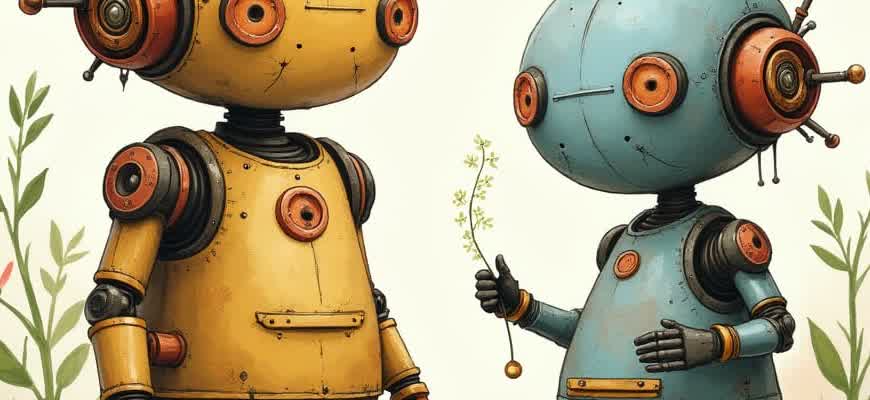
When crafting an email for technical support, it's essential to clearly convey the issue while maintaining professionalism. Below are some examples of how to structure technical support inquiries and responses.
Common Structure of a Technical Support Email:
- Subject Line: Clear and concise description of the issue.
- Greeting: Address the support team or representative by name.
- Description of the Issue: Detailed explanation of the problem with relevant context.
- Expected Outcome: What the user hopes to achieve or resolve.
- Closing: A polite conclusion with contact information.
Example 1: Request for Assistance
Subject: Issue with Software Installation on Windows 10
Hello Support Team,
I am encountering an issue while attempting to install your software on my Windows 10 laptop. The installation freezes at 45%, and I receive an error message: "Installation Failed." I have attached a screenshot of the error for reference.
Could you please guide me on resolving this issue? I look forward to your assistance.
Best regards,
John Doe
Example 2: Response from Technical Support
Subject: Re: Issue with Software Installation on Windows 10
Hello John,
Thank you for contacting us regarding your installation issue. Based on the error message you provided, it appears that there may be a conflict with your antivirus software. Please follow the steps below to troubleshoot:
- Temporarily disable your antivirus software.
- Reattempt the installation.
- If the issue persists, please ensure your system is up-to-date with the latest Windows updates.
If you continue to face difficulties, please provide additional details, such as your system specifications and the exact error message.
Best regards,
Support Team
Key Points to Remember:
| Do | Don't |
|---|---|
| Be clear and specific about the problem. | Use vague language or assumptions. |
| Provide relevant error messages and screenshots. | Overload with unnecessary details. |
| Stay professional and polite. | Use an informal tone or be demanding. |
How to Write a Clear Technical Support Request Email
When submitting a technical support request, providing clear and detailed information is essential to ensure a quick and efficient resolution. A well-structured email helps the support team understand the issue right away, reducing the need for follow-up questions and speeding up the troubleshooting process.
To achieve this, it's important to include key details about the problem you’re experiencing. Be precise and concise when describing the issue, as vague descriptions can delay the support process.
Key Steps for Writing a Support Request Email
Follow these steps to ensure your email is clear and actionable:
- Use a clear subject line: Mention the issue briefly, such as "Issue with Software Installation" or "Error Message on Login."
- Provide a brief introduction: Include basic details like your name, account number, or system information if necessary.
- Describe the issue in detail: Explain what happened, when it occurred, and any steps you’ve already taken to troubleshoot.
- List your system configuration: Mention the software version, operating system, hardware details, etc.
- Include screenshots or logs: If possible, attach visual aids or logs to help clarify the issue.
- Ask for specific help: Be clear about what you expect from the support team, whether it's guidance, troubleshooting, or a software fix.
Template Example
| Subject | Description |
|---|---|
| Issue with Software Installation | Explain what went wrong during the installation process, any error codes, and the steps you've already tried. |
| Login Error | Provide the error message displayed, along with details about the account and the device you’re using. |
Tip: Always double-check your email for clarity before sending, and avoid including unnecessary information that might distract from the main issue.
Key Phrases to Include in Technical Support Emails
When drafting technical support emails, it’s essential to include specific phrases that communicate professionalism, clarity, and empathy. These phrases can help guide the customer through troubleshooting steps, provide reassurance, and set proper expectations regarding resolution times. The tone of your message should be both clear and friendly, ensuring that the customer feels supported throughout the interaction.
In this context, there are several key phrases that should be included to ensure efficient communication. Below are examples of such phrases categorized into different sections: initial response, troubleshooting steps, and follow-up communication.
1. Phrases for Initial Response
- “Thank you for contacting us about the issue you are experiencing.” – Acknowledge the customer’s inquiry and show appreciation for reaching out.
- “We are sorry for any inconvenience this may have caused.” – Express empathy and understanding of the customer’s frustration.
- “We’ll do our best to resolve this as quickly as possible.” – Set a positive expectation regarding resolution time.
2. Phrases for Troubleshooting Steps
- “Please follow the steps below to troubleshoot the issue.” – Introduce a clear sequence of actions for the customer to follow.
- “If the issue persists after completing these steps, please let us know.” – Encourage further communication in case the issue remains unresolved.
- “Could you please confirm the following details?” – Request additional information to help narrow down the issue.
3. Phrases for Follow-up Communication
“Thank you for your patience while we worked on resolving your issue. We are happy to report that the problem has been fixed.”
These phrases not only help in providing clear instructions but also maintain a sense of professionalism and empathy, which can significantly improve the customer experience. Below is a simple table summarizing these key phrases:
| Category | Phrase |
|---|---|
| Initial Response | “Thank you for contacting us about the issue you are experiencing.” |
| Troubleshooting Steps | “Please follow the steps below to troubleshoot the issue.” |
| Follow-up Communication | “Thank you for your patience while we worked on resolving your issue.” |
How to Organize a Technical Support Email for Quick Resolution
When seeking help from technical support, a well-structured email can significantly speed up the resolution process. The key is to provide clear and concise details about the issue, enabling the support team to quickly understand and address it. A structured email helps avoid back-and-forth communication, saving time for both parties.
To ensure your email is efficient, follow these guidelines to communicate all necessary information in a logical manner. Below is a template to help you organize your message for the fastest possible response.
Key Elements of an Effective Support Email
- Subject Line: Make it specific. E.g., "Issue with Login on ABC Platform" instead of a vague "Help needed".
- Issue Description: Provide a concise yet detailed explanation of the problem.
- Steps to Reproduce: If applicable, describe the exact steps that led to the issue.
- Error Messages: Include any error codes or messages, if available.
- Expected Outcome: Briefly state what you expected to happen.
- Device/Software Details: Mention any relevant version numbers, operating systems, or device information.
- Attachments: Include screenshots, logs, or other relevant files.
Structure Template for Fast Resolution
- Greeting: Start with a polite greeting. E.g., "Dear Support Team".
- Brief Introduction: State the issue in one sentence to set the context.
- Issue Details: Elaborate on the problem with all necessary technical information (steps, error codes, expected vs. actual outcome).
- Attachments: List and attach any relevant files (screenshots, error logs, etc.).
- Request for Action: Specify your desired resolution (e.g., "Please advise on how to resolve this issue.").
- Closing: End with a courteous line, such as "Looking forward to your prompt response.".
Tip: Avoid unnecessary information and keep your email focused. This helps the support team to quickly address your request without sifting through irrelevant details.
Example Email Structure
| Section | Example |
|---|---|
| Subject Line | Issue with Login on ABC Platform |
| Greeting | Dear Support Team, |
| Issue Description | I am unable to log into my account due to a "404 Error" that appears on the login page. |
| Steps to Reproduce | 1. Go to login page 2. Enter username and password 3. Click 'Login' |
| Error Message | 404 Error: Page not found. |
| Expected Outcome | I should be logged into my account. |
| Device/Software Details | Windows 10, Google Chrome version 92.0 |
| Attachments | Screenshot of the error, Browser Console Log |
| Closing | Looking forward to your prompt response. Thank you! |
Best Practices for Acknowledging Technical Support Emails
Responding promptly and clearly to technical support emails is crucial for maintaining a strong relationship with users and resolving their issues efficiently. The acknowledgment email serves as the first touchpoint in the support process, and it sets the tone for the rest of the interaction. It’s important to reassure the user that their issue is being addressed and outline the next steps clearly to prevent confusion.
In order to make the acknowledgment process effective, follow these key practices. The response should include a polite confirmation of the user’s request, an estimated timeline for resolution, and a clear call to action or next steps. This will not only keep the user informed but also reduce unnecessary follow-up queries.
Essential Elements to Include in Your Acknowledgment Email
- Prompt Response: Aim to acknowledge the email within 24 hours to show commitment to customer service.
- Personalized Greeting: Address the user by name to add a personal touch to the communication.
- Clear Confirmation: Restate the issue or query to ensure understanding of the problem.
- Next Steps or Expected Timeline: Provide a brief overview of how the issue will be handled, including timelines if possible.
Example Template for Acknowledgment Email
Subject: We’ve Received Your Support Request
Dear [User’s Name],
Thank you for reaching out to us. We’ve received your request regarding [issue description]. Our support team is currently reviewing your case and will get back to you with an update as soon as possible.
Next Steps: We aim to resolve your issue by [timeframe]. Should we need any additional information, we will contact you shortly.
If you have any urgent questions in the meantime, please feel free to reply to this email.
Best regards,
[Your Name]
Things to Avoid in Acknowledgment Emails
- Delaying the response: Always aim to respond quickly to avoid user frustration.
- Being too vague: Do not provide unclear or generic replies. Be specific about the next steps.
- Using jargon: Keep the language simple and avoid technical terms unless necessary.
| Best Practices | What to Avoid |
|---|---|
| Clear confirmation of issue | Ignoring or misunderstanding the user's request |
| Providing a timeline for resolution | Giving vague or no time estimates |
| Friendly and professional tone | Using a robotic or impersonal tone |
Handling Follow-Up Emails in Technical Support Cases
Effective follow-up communication is crucial to ensure that issues reported by customers are fully resolved. In technical support, a follow-up email serves multiple purposes, including confirming resolution, providing additional instructions, or requesting further information from the customer. A clear and concise follow-up email can improve customer satisfaction and streamline the resolution process.
Follow-up emails should be structured in a way that provides clear answers and guidance, while remaining polite and professional. The response should acknowledge the customer’s issue, confirm if it has been resolved, and invite them to provide feedback or ask further questions if needed. Properly handling these emails can help to prevent escalation and improve overall support effectiveness.
Key Elements of a Follow-Up Email
- Subject Line: A clear and concise subject line helps the customer immediately understand the purpose of the email. Example: "Follow-up: Issue with [Product/Service] Resolution".
- Personalized Greeting: Always address the customer by name, ensuring a personal connection is maintained.
- Resolution Confirmation: Reassure the customer that the issue has been addressed or is being worked on.
- Clear Instructions: If further action is required, provide step-by-step guidance or troubleshooting tips.
- Invitation for Feedback: Ask if the customer is satisfied with the solution or needs additional assistance.
Follow-Up Email Example
| Step | Action |
|---|---|
| 1 | Subject Line: "Follow-up: Issue with [Product/Service] Resolution" |
| 2 | Greeting: "Dear [Customer Name]," |
| 3 | Resolution Confirmation: "I wanted to confirm that the issue you reported has been resolved. Please check the [product/service] and let me know if everything is working as expected." |
| 4 | Further Assistance: "If the issue persists, or if you need further assistance, feel free to reach out to me directly." |
| 5 | Closing: "Looking forward to hearing from you." |
Important Tip: Always check if any additional follow-up is necessary before sending a final confirmation. This can help prevent issues from being prematurely marked as resolved.
Best Practices for Handling Follow-Up Emails
- Timeliness: Send follow-up emails promptly, ideally within 24-48 hours after the initial interaction.
- Clarity: Use simple language and avoid technical jargon unless it’s necessary. If technical terms are required, ensure they are explained.
- Professional Tone: Maintain a professional and courteous tone throughout the communication, even if the customer is frustrated.
- Escalation Process: If the issue remains unresolved after a follow-up, escalate it appropriately to ensure the customer receives the necessary support.
Common Pitfalls in Technical Support Email Communication
Effective communication in technical support emails is crucial to resolving customer issues quickly and efficiently. However, many support agents inadvertently make mistakes that can lead to frustration or confusion for the customer. Understanding common errors can help improve the quality of support interactions and enhance the customer experience.
Below are some key mistakes to avoid in technical support email communication:
1. Lack of Clear and Concise Responses
Customers seek clear solutions to their problems, so avoiding overly complex or ambiguous language is essential. Responses should be direct and free of jargon, unless it's necessary and explained. Using vague language can delay the resolution process and lead to misunderstandings.
Tip: Always strive for clarity. When explaining technical concepts, break them down into easy-to-understand steps.
2. Ignoring or Overlooking Important Details
When addressing customer inquiries, it's important to read the entire message thoroughly. Failing to acknowledge specific issues or overlooking details can lead to incomplete or irrelevant solutions, causing frustration.
- Always address each part of the customer’s inquiry.
- Ensure that any troubleshooting steps are applicable to the customer’s specific situation.
- Do not ignore any details mentioned by the customer–these are often crucial for accurate assistance.
3. Delayed Response Times
Slow responses can give the impression of poor customer service and can prolong problem resolution. Customers expect timely replies, especially when facing technical difficulties that affect their work or daily tasks.
Tip: Set realistic expectations for response times and ensure you meet them consistently.
4. Using Templates Without Personalization
While templates can save time, over-relying on them without customization can make the communication feel impersonal. Always add a personal touch, such as addressing the customer by name and referencing their specific issue.
- Use the customer’s name in the greeting.
- Reference the exact problem or error the customer is facing.
- Personalize the solution based on the customer’s context.
5. Failing to Follow Up
After providing a solution, it’s essential to confirm that the issue has been resolved. Failing to follow up can leave the customer uncertain whether their problem was fully addressed.
| Issue | Action |
|---|---|
| No follow-up | Send a confirmation email or request feedback. |
| Vague responses | Provide detailed steps and clarification. |
How to Effectively Address Customer Complaints in Technical Support Emails
Responding to customer complaints in a timely and professional manner is crucial for maintaining customer satisfaction. A well-crafted technical support email can turn a negative experience into a positive one by showing empathy, providing a solution, and following up. The key to handling complaints is to acknowledge the issue, investigate it thoroughly, and offer clear steps to resolve the problem.
When writing a support email, it’s important to stay focused on the customer's concerns while also guiding them through the troubleshooting or resolution process. Below are steps that can be taken to structure your response effectively:
1. Acknowledge the Issue and Apologize
- Start by expressing empathy for the inconvenience the customer has faced.
- Apologize for any frustration caused by the issue.
- Ensure the customer feels heard by addressing the specifics of their complaint.
2. Offer a Solution
Provide a clear and concise explanation of how you plan to resolve the issue. Use the following approach:
- Explain what actions will be taken to fix the problem.
- Provide any necessary troubleshooting steps or instructions.
- Offer alternatives if the proposed solution doesn't fully address the issue.
3. Follow-up and Confirm Resolution
Once the issue is resolved, always follow up to ensure customer satisfaction. This could include:
- Confirming that the problem is fully fixed.
- Asking if they need further assistance.
- Encouraging them to reach out with any future concerns.
"A well-handled complaint can build trust and enhance customer loyalty."
Example of a Support Email
| Step | Content |
|---|---|
| Acknowledge | We’re sorry to hear about the issue you’ve been facing with your account. We understand how frustrating it can be. |
| Solution | We have identified the problem and are resetting your password as we speak. Please follow the instructions in the attached email to access your account. |
| Follow-up | If the issue persists or if you need any further assistance, feel free to reach out to us again. We’re here to help! |