Hubspot List Segmentation
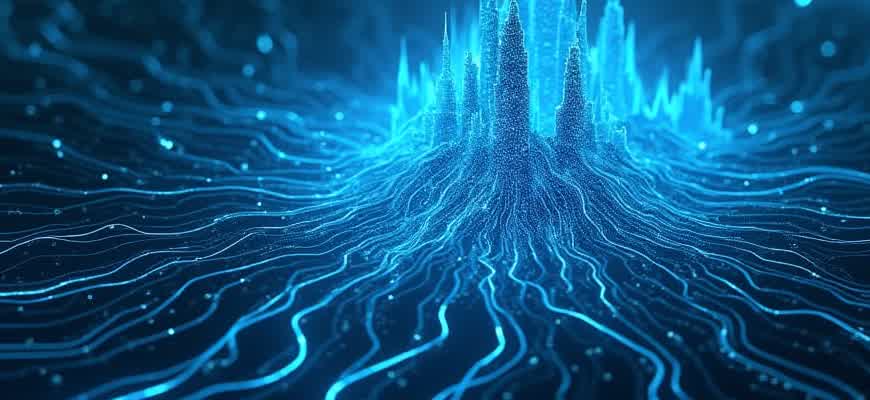
Effective list segmentation is essential for personalizing marketing efforts and improving campaign outcomes. In Hubspot, segmentation allows businesses to organize contacts based on specific criteria such as behavior, demographics, or engagement levels, ensuring that the right message reaches the right audience.
Key Benefits of List Segmentation in Hubspot:
- Improved lead targeting
- Higher conversion rates
- Personalized content delivery
- Optimized resource allocation
“A well-segmented list ensures your marketing message resonates more effectively with each group, leading to better engagement and ROI.”
Hubspot provides several methods to segment your contacts:
- Static Lists: Manually created lists that do not update automatically.
- Dynamic Lists: Automatically updated lists based on set criteria, keeping your contact data fresh.
Types of Data for Segmentation:
| Segmentation Criteria | Description |
|---|---|
| Contact Properties | Demographic details such as location, job title, or company size. |
| Behavioral Data | Interaction history, like website visits, email opens, and click-through rates. |
| Engagement Level | Contacts who are highly engaged versus those who are less active. |
Creating Custom Contact Properties in HubSpot for Enhanced Segmentation
Custom contact properties in HubSpot enable businesses to collect and organize valuable data specific to their audience. By defining personalized attributes, marketers can more accurately segment their contacts, leading to targeted campaigns and better customer relationships. These custom properties help capture unique information such as job titles, customer preferences, or account status, which standard properties might not cover.
Creating these custom fields is simple but requires understanding the types of segmentation you want to achieve. Custom properties are particularly useful for segmenting based on nuanced criteria like purchase behavior, lead source, or engagement levels, which are essential for creating tailored marketing workflows and personalized communication strategies.
Steps to Create Custom Contact Properties
- Navigate to the "Settings" section of HubSpot.
- Under "Data Management," select "Properties."
- Click "Create Property" to begin adding a new custom field.
- Choose the property type (text, dropdown, date, number, etc.) based on your data requirements.
- Fill out the property details such as label, field type, and description, then save it.
Tip: Custom properties are best used when you want to track specific aspects of your contacts that aren't covered by HubSpot's default fields.
Types of Custom Contact Properties
| Property Type | Description |
|---|---|
| Single-line Text | Ideal for short, one-word responses like "Job Title" or "City." |
| Dropdown Select | Perfect for predefined lists such as "Lead Status" or "Customer Type." |
| Number | Useful for numeric data, like "Account Size" or "Annual Revenue." |
Important: Ensure the custom properties you create align with your segmentation strategy and goals to maximize their utility.
Setting Up Dynamic Lists in Hubspot: Step-by-Step Process
Dynamic lists in HubSpot are a powerful tool for automating segmentation of contacts based on specific criteria, allowing marketers to send targeted content to the right audience. Unlike static lists, dynamic lists are updated automatically when contacts meet or no longer meet the defined conditions. This helps ensure that your communication remains relevant and timely.
Follow these steps to create and manage dynamic lists effectively within HubSpot, enabling a more streamlined and efficient approach to lead nurturing and engagement.
Step 1: Accessing the Lists Tool
To begin creating dynamic lists, you first need to navigate to the Lists tool in your HubSpot account. This tool is where you can manage all your contact lists, including both static and dynamic types.
- Log in to HubSpot.
- Click on the "Contacts" dropdown in the main menu.
- Select "Lists" from the dropdown options.
- Click on "Create List" to start building your dynamic list.
Step 2: Defining Criteria for the Dynamic List
Now that you are in the list creation page, it's time to define the criteria that will dynamically update your list.
- Select the "Active List" option for a dynamic list that will automatically update.
- Set the conditions: Choose filters based on contact properties like lifecycle stage, email engagement, or form submissions.
- Refine filters: Use multiple conditions to target specific audiences more precisely, combining AND/OR operators where necessary.
Important: Dynamic lists can only include contacts that meet all the conditions you've set. Be mindful of the filters you apply to avoid too narrow or too broad a segment.
Step 3: Reviewing and Saving the List
After setting the conditions, HubSpot will generate a preview of contacts that fit the criteria. It's essential to review this preview to ensure accuracy before finalizing the list.
- Review the contacts included in the preview.
- If satisfied, click "Save" to create the list.
- You can now use this dynamic list in email workflows, campaigns, and other HubSpot tools.
Key Points to Remember
| Tip | Description |
|---|---|
| Automation | Dynamic lists update in real-time as contacts meet or no longer meet the criteria. |
| Flexibility | Combine multiple conditions for highly specific segmentations. |
| Efficiency | Use dynamic lists to save time and reduce manual segmentation efforts. |
Using Behavioral Triggers to Automatically Segment Your Hubspot Lists
Behavioral triggers are a powerful tool in HubSpot for creating dynamic list segments based on user actions. These triggers allow you to automate the process of adding contacts to specific lists based on behaviors such as page visits, form submissions, or email interactions. By tracking user actions in real-time, HubSpot can ensure that your contact lists are always up-to-date, targeted, and relevant.
By utilizing behavioral triggers, businesses can easily optimize their marketing efforts. These automated segments ensure that only the most engaged or relevant leads are contacted, enhancing the personalization of your communication and improving conversion rates.
How Behavioral Triggers Work in List Segmentation
To leverage behavioral triggers effectively in HubSpot, follow these steps:
- Define the specific actions you want to track (e.g., page views, email opens, form submissions).
- Create custom workflows that are activated by these behaviors.
- Set conditions for each trigger, determining which contacts should be added to your list based on their actions.
- Use HubSpot’s list management tools to automatically assign contacts to relevant lists once a trigger is activated.
Example of Behavioral Triggers:
| Behavior | Action Taken | List Created |
|---|---|---|
| Visited pricing page | Trigger email with personalized pricing offer | Pricing Interested |
| Clicked a product demo link | Send follow-up email with demo video | Product Demo Interest |
| Downloaded an eBook | Trigger email series for lead nurturing | Content Downloaders |
Automating segmentation based on behavioral triggers can significantly improve the relevance and timing of your marketing outreach, leading to higher engagement rates.
Behavioral triggers not only enhance the personalization of your outreach, but also streamline the lead management process, ensuring that your sales and marketing teams are always aligned with the most up-to-date contact data.
Segmenting Contacts by Lifecycle Stage: A Practical Approach
Effective segmentation is key to tailoring your marketing and sales efforts. By categorizing contacts according to their lifecycle stage, businesses can ensure relevant communication at the right time. This process allows companies to target prospects with personalized content that resonates with their current position in the buyer's journey, improving engagement and conversion rates.
HubSpot provides a powerful way to manage this segmentation by dividing contacts into stages, such as Lead, MQL (Marketing Qualified Lead), SQL (Sales Qualified Lead), and Customer. This helps companies focus their efforts on contacts at different points in the sales funnel, ensuring that the outreach aligns with where each contact stands in the decision-making process.
Steps to Segment Contacts by Lifecycle Stage
- Define Lifecycle Stages: Clearly outline each lifecycle stage based on your sales process. Common stages include Subscriber, Lead, Marketing Qualified Lead (MQL), Sales Qualified Lead (SQL), and Customer.
- Leverage HubSpot’s Automated Workflows: Set up workflows that automatically assign contacts to lifecycle stages based on specific criteria like interactions, form submissions, or email clicks.
- Monitor and Adjust: Continuously track contacts as they move through stages and adjust segmentation rules based on evolving customer behavior and feedback.
Segmenting by lifecycle stage allows you to nurture contacts effectively and avoid irrelevant outreach, ultimately increasing the likelihood of conversions.
Best Practices for Segmentation
- Track Engagement Metrics: Use behavior-driven data like page views, email opens, and interactions to help determine the appropriate lifecycle stage.
- Personalize Communication: Create tailored messages for each lifecycle stage. For instance, provide educational content for early-stage leads and case studies or demo offers for prospects closer to making a purchase.
- Review and Refine Stages: Regularly review your stages to ensure they align with your changing business goals and customer journey insights.
Sample Lifecycle Stage Table
| Lifecycle Stage | Description | Key Actions |
|---|---|---|
| Subscriber | A person who has shown interest by subscribing to your content. | Send educational emails, blog posts, and newsletters. |
| Lead | A contact who has interacted more, perhaps by filling out a form or downloading a resource. | Offer more targeted content and solutions. |
| MQL | A lead that is deemed more likely to convert based on specific criteria. | Engage with tailored offers or invitations for product demos. |
| SQL | A lead that has shown strong buying intent and is ready for direct sales outreach. | Start sales calls or direct meetings to close the deal. |
| Customer | A contact who has made a purchase or converted into a customer. | Onboard the customer and maintain engagement for upselling or cross-selling. |
Leveraging Lead Scoring for More Precise List Segmentation
Lead scoring is an essential strategy for refining your contact list segmentation in HubSpot. By assigning a numerical value to leads based on their engagement with your brand, you can create more targeted and efficient lists. This method allows you to move beyond basic demographic information, focusing instead on how potential customers interact with your business. The result is a more dynamic and responsive approach to marketing and sales initiatives.
Utilizing lead scores enables businesses to segment their audience based on behavioral and engagement patterns, ensuring that each lead is nurtured according to their level of interest and readiness to convert. This leads to improved targeting and higher conversion rates across various marketing channels.
Key Benefits of Lead Scoring for Segmentation
- Higher Accuracy: By evaluating leads based on specific actions, such as website visits, email interactions, or content downloads, you create a more nuanced profile of each contact.
- Efficient Resource Allocation: Sales teams can focus efforts on leads with the highest scores, increasing the chances of closing deals.
- Improved Communication: Tailored messages can be sent to different segments, enhancing engagement and reducing unsubscribes.
How to Implement Lead Scoring in Your Segmentation Strategy
- Define Key Actions: Identify the behaviors that indicate interest, such as clicking on emails, visiting pricing pages, or engaging with product content.
- Assign Scores: Assign numerical values to these actions based on their significance to your sales process.
- Create Segments: Group leads into different segments based on their total lead score, enabling targeted follow-ups and tailored content delivery.
- Monitor and Adjust: Continuously evaluate and refine your scoring criteria to reflect changing customer behaviors and market trends.
Tip: By integrating lead scoring with HubSpot's automation tools, you can set up workflows that automatically adjust lead scores based on actions, ensuring your segmentation stays up-to-date in real time.
Lead Scoring Example
| Action | Score |
|---|---|
| Visit product page | 10 |
| Download eBook | 15 |
| Open email | 5 |
| Request demo | 20 |
How to Connect HubSpot List Segmentation with Your Email Campaigns
Effective email marketing campaigns rely heavily on precise audience targeting. HubSpot’s list segmentation tools enable marketers to categorize contacts based on specific criteria, which in turn helps create more personalized and relevant email communications. By aligning segmentation strategies with email campaigns, you can significantly increase engagement and conversion rates.
Integrating HubSpot’s list segmentation with your email marketing process involves understanding your audience and leveraging the right filters to optimize the message delivery. When these segmented lists are used correctly, you can send tailored content to specific groups, improving both user experience and campaign results.
Steps to Integrate HubSpot Segmentation with Email Campaigns
- Create Segmented Lists – Begin by defining the criteria for your audience, such as demographics, behaviors, and purchase history. Use HubSpot’s filtering options to generate custom lists that align with your campaign goals.
- Sync Lists with Email Campaigns – Once your lists are created, connect them directly to your email campaign. In HubSpot, you can easily select a segmented list when setting up an email, ensuring that the right audience receives the correct message.
- Personalize Email Content – Use dynamic content blocks to tailor the email experience based on segmentation. For instance, offer different product recommendations or promotional offers depending on the recipient's interaction history with your brand.
- Test and Optimize – Continuously monitor the performance of your segmented email campaigns. A/B testing various subject lines, content types, and call-to-actions for each segment can help refine your approach over time.
Personalized email marketing has been proven to boost engagement rates. With HubSpot's segmentation, you can provide more relevant content to your audience, driving higher ROI.
Best Practices for List Segmentation in Email Campaigns
- Use Behavioral Data – Segment lists based on user interactions with your website, previous email responses, or purchase history.
- Regularly Update Lists – Ensure that your segmented lists are kept up-to-date with fresh data to maintain relevancy and improve targeting accuracy.
- Ensure Clear CTA for Each Segment – Tailor your call-to-actions to resonate with the specific needs or desires of each segmented group.
| Segment Type | Targeting Criteria | Recommended Content |
|---|---|---|
| New Subscribers | Users who signed up within the last 30 days | Welcome offers, introductory content |
| Repeat Customers | Users who have made multiple purchases | Exclusive deals, loyalty programs |
| Inactive Subscribers | Users who haven’t opened emails in the last 90 days | Re-engagement offers, updates on new products |
Best Practices for Combining Multiple Filters in HubSpot Lists
When managing segmented lists in HubSpot, applying multiple filters helps you to refine your targeting and improve the relevance of your communication. By using various criteria such as lifecycle stages, property values, and behaviors, you can create highly specific and actionable segments. However, combining multiple filters requires thoughtful planning to ensure the lists remain accurate and effective.
Using filters strategically allows you to streamline your workflow, avoid data redundancy, and enhance the precision of your outreach. It’s essential to understand how the combination of different filters influences the outcome of your list. Below are key practices to follow when combining filters for optimal results.
Effective Techniques for Filter Combination
- Understand Filter Logic: HubSpot offers two main types of filter logic: "AND" and "OR". The "AND" condition ensures that only contacts meeting all criteria are included, while "OR" captures contacts who meet at least one of the specified conditions. Always double-check which logic is applied to avoid inaccurate segmentation.
- Use Hierarchical Layers: Structure your filters by prioritizing key criteria first and adding more specific filters later. For instance, start with a broad filter based on lifecycle stage, then refine the list with smaller filters like location or purchase behavior.
- Group Filters by Purpose: It’s helpful to group filters based on their function. Use one group for demographic filters (e.g., industry, job title), another for behavioral filters (e.g., email engagement), and a third for engagement status (e.g., leads who have booked a demo).
Tips for Avoiding Overcomplicated Filters
- Limit Filter Quantity: Too many filters can result in overly complex lists. Try to balance between specificity and list size. Consider using broad categories initially and refining them over time.
- Test Filters Regularly: Periodically test your filter combinations to ensure they yield the intended audience. A filter that worked previously might no longer align with your current goals.
- Check for Conflicts: Sometimes, combining filters with conflicting conditions can create a list that doesn't match the expected outcome. Regularly review your list to ensure that all filters align logically.
Note: Always remember that the more filters you apply, the more specific your list becomes, which can reduce the overall size of the segment. Be mindful of the balance between accuracy and reach.
Example of Filter Combinations
| Filter Combination | Result |
|---|---|
| Lifecycle Stage: Lead AND Industry: Technology |
Contacts who are in the lead stage and belong to the technology industry. |
| Email Opened: Yes OR Page Views: 3+ |
Contacts who either opened an email or viewed at least 3 pages on your website. |
Monitoring and Optimizing Your Segmented Lists for Better Campaign Results
Once you have segmented your contact lists, it is essential to continuously track their performance to ensure that your marketing campaigns are effective. Regular monitoring helps identify which segments are performing well and which need adjustments. By analyzing key metrics, such as open rates, click-through rates, and conversion rates, you can gain valuable insights into the success of your lists and campaigns.
To enhance your marketing strategy, it is crucial to optimize your lists based on real-time data. Regularly refining your segments ensures that you are targeting the right audience with the most relevant content. This process requires ongoing adjustments based on customer behavior, preferences, and engagement patterns.
Steps to Monitor and Improve Segmented Lists
- Track engagement metrics: Monitor open rates, click-through rates, and conversions to gauge how well each segment responds to your campaigns.
- Test variations: A/B testing different email formats, subject lines, or offers within each segment helps refine your approach.
- Review segmentation criteria: Ensure that the rules you set for segmenting contacts remain relevant as your audience evolves.
- Refine segments over time: As your data changes, make adjustments to your segments to reflect new trends or behaviors.
Regular optimization of segmented lists leads to higher engagement and better campaign performance.
Key Metrics to Focus On
| Metric | What to Track | Actionable Insight |
|---|---|---|
| Open Rate | Percentage of contacts who opened your email | Adjust subject lines, optimize send time |
| Click-Through Rate | Percentage of contacts who clicked on links within the email | Improve call-to-action (CTA) and content relevance |
| Conversion Rate | Percentage of contacts who completed a desired action (purchase, signup) | Test offers, landing page design, or incentives |
By focusing on these metrics and continually refining your segments, you can significantly improve the performance of your marketing campaigns, leading to better engagement and higher returns.